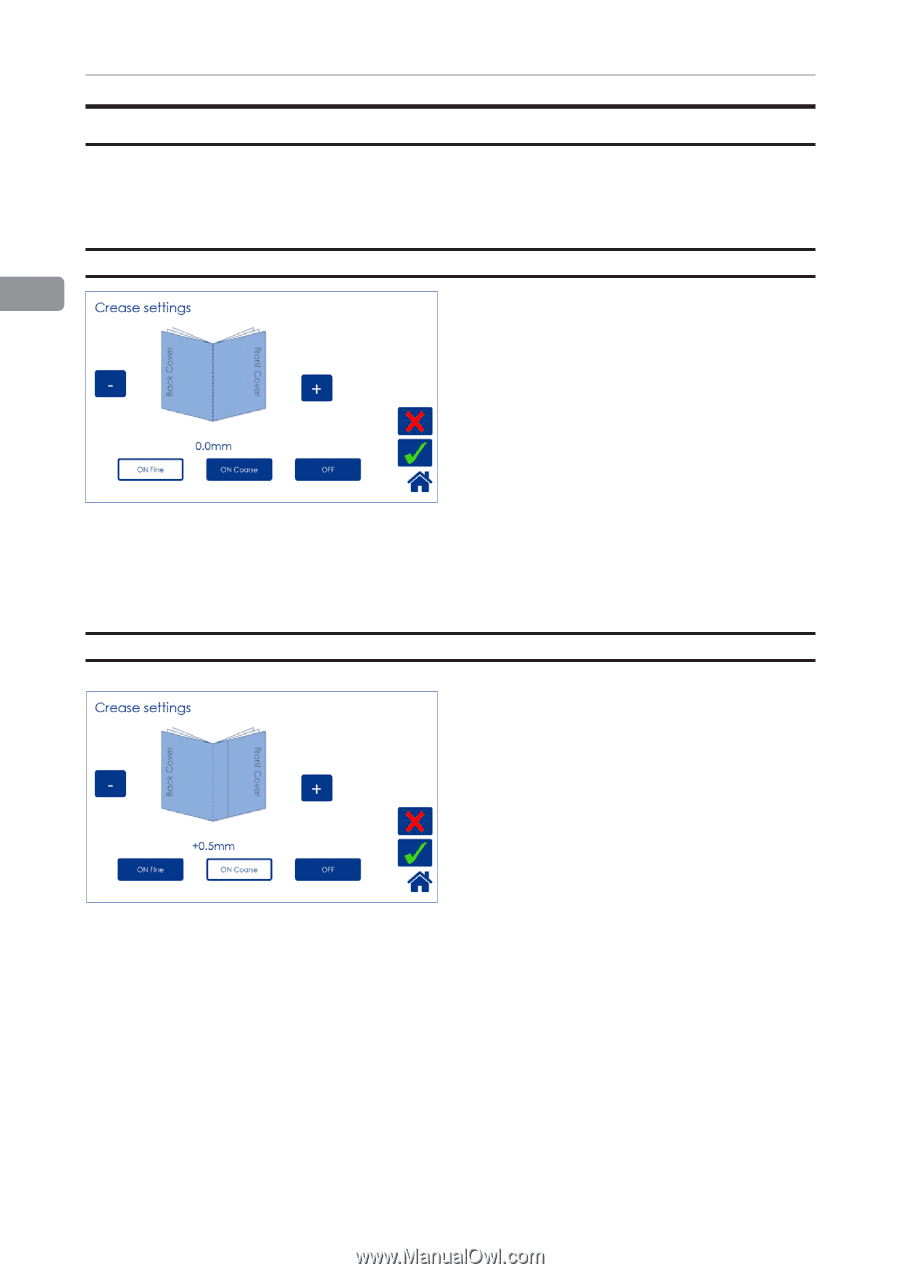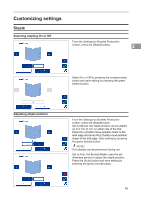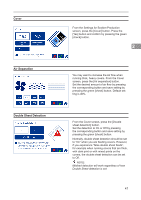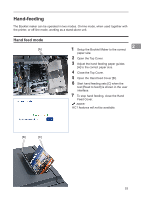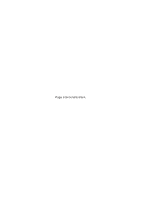Konica Minolta AccurioPress C14000 Plockmatic SD-350/SD-500 System Operator Ma - Page 50
Crease, Crease Mode, Crease position
 |
View all Konica Minolta AccurioPress C14000 manuals
Add to My Manuals
Save this manual to your list of manuals |
Page 50 highlights
Crease The Crease function makes it possible to crease the cover sheet of the booklet in order to avoid toner cracking or flaking at the fold. Crease Mode 2 From the Settings for Booklet Production screen, press the [Crease] button. Press the corresponding button to choose [On Fine], [On Coarse] or [OFF]. Normally Fine is recommended for cover sheets less than 120 gsm / 32 lb Bond. For sheets heavier than that, select Coarse. When you want to turn the Creaser off, select Off. Press the green [check] button to confirm. Crease position The crease is initially set to the center of the sheet. Operators have the option to offset the position of the crease using the [+] or [-] buttons. Press the [+] button move position closer to the lead edge and press the [-] button move position closer to the trail edge. Regardless if you chose Fine or Coarse creasing, each press of a button will move the crease 0.1 mm / 0.004". When done, press the green [check] button to confirm. The illustration shows that the crease is offset 0.5 mm towards the trail edge. 50