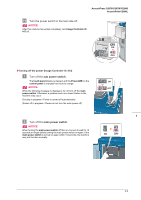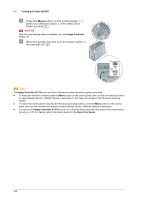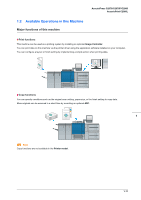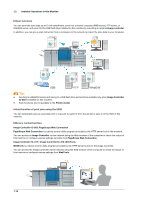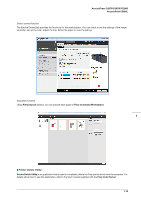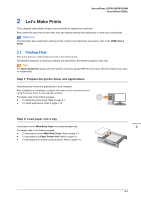Konica Minolta AccurioPrint C2060L AccurioPress C2070/C2070P/C2060/Print C2060 - Page 26
Scan functions, Hold function of print jobs using the HDD, Device control function
 |
View all Konica Minolta AccurioPrint C2060L manuals
Add to My Manuals
Save this manual to your list of manuals |
Page 26 highlights
1.2 Available Operations in this Machine )Scan functions You can send the scan data as an E-mail attachment, send it to a shared computer (SMB server), FTP server, or WebDAV server, and save it to the USB flash drive installed on this machine by mounting an optional Image controller. In addition, you can give a scan instruction from a computer on the network to import the scan data to your computer. USB FTP WebDAV Tips - Sending to a WebDAV server and saving to a USB flash drive are functions available only when Image Controller IC-603 is installed on this machine. - Scan functions are not available in the Printer model. )Hold function of print jobs using the HDD You can temporarily save an executed print or copy job to reprint it from the job list or save it on the HDD of this machine. )Device control function Image Controller IC-603: PageScope Web Connection PageScope Web Connection is a device control utility program provided by the HTTP server built in the machine. You can access an Image Controller via the network using the Web browser of the computer to check the status of this machine or configure various settings remotely from PageScope Web Connection. Image Controller IC-417 / Image Controller IC-313: WebTools WebTools is a device control utility program provided by the HTTP server built in to the Image Controller. You can access the Image Controller via the network using the Web browser of the computer to check the status of this machine or configure various settings from WebTools. 1-12