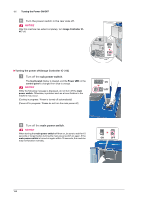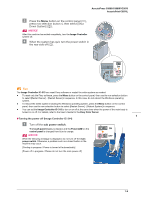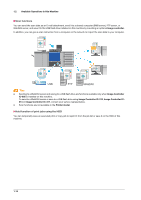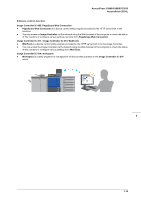Konica Minolta C83hc High Chroma AccurioPress C3080/C3080P/C3070/Print C3070L - Page 18
Click [Yes]., From the [File] menu in [workspace], select [Exit].
 |
View all Konica Minolta C83hc High Chroma manuals
Add to My Manuals
Save this manual to your list of manuals |
Page 18 highlights
1.1 Turning the Power ON/OFF # Turn off the main power switch. NOTICE NOTICE When turning the main power switch off then on, be sure to wait for 10 seconds or longer before turning the main power switch on again. If the main power switch is turned on again within 10 seconds, the machine may not function normally. ON OFF $ From the [File] menu in [workspace], select [Exit]. % Click [Yes]. & Check that the [IC-314 print controller icon] has disappeared from the taskbar, and then shut down [Windows]. 1-10
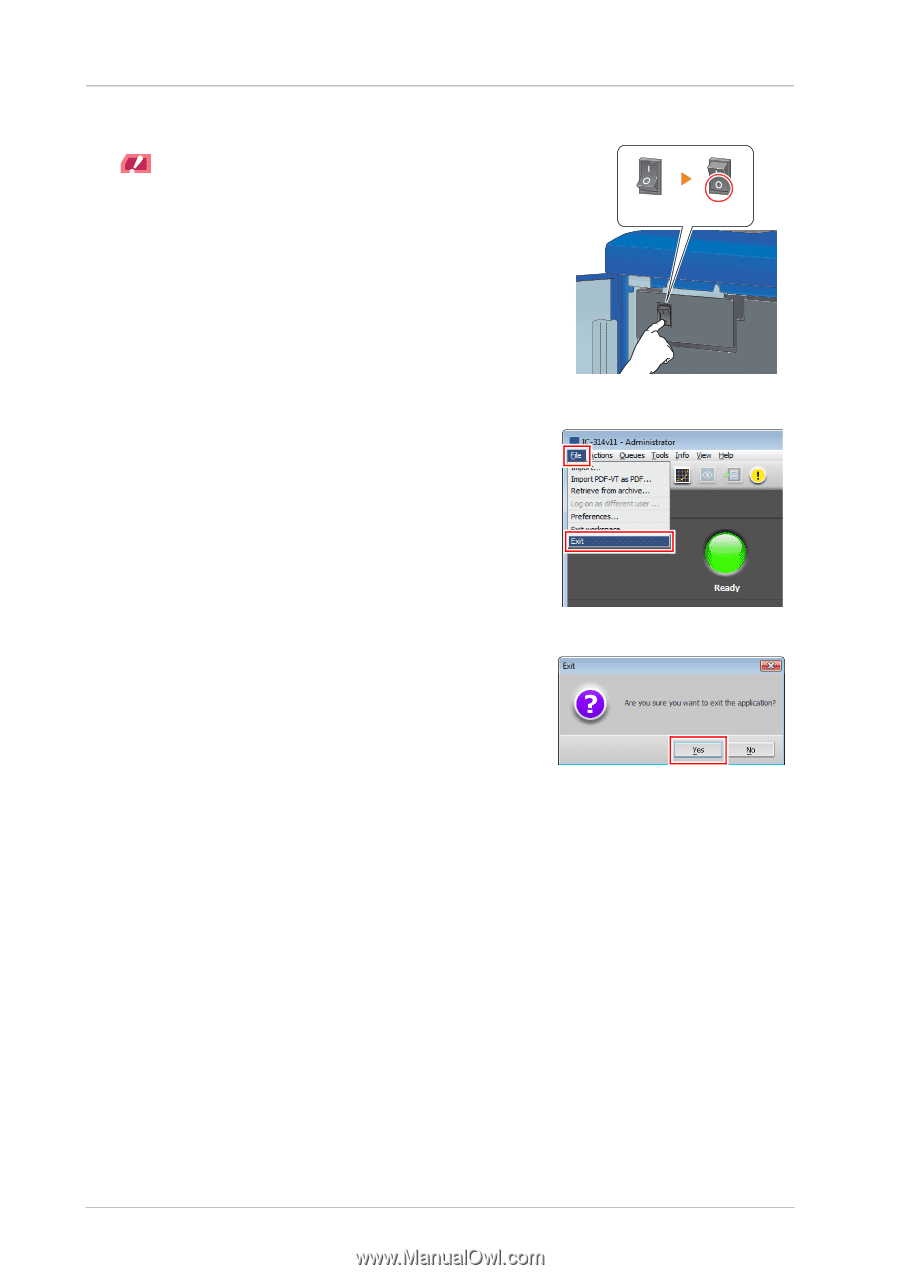
1-10
1.1
Turning the Power ON/OFF
B
Turn off the
main power switch
.
NOTICE
NOTICE
When turning the
main power switch
off then on, be sure to wait for 10
seconds or longer before turning the main power switch on again. If the
main power switch
is turned on again within 10 seconds, the machine
may not function normally.
C
From the [File] menu in [workspace], select [Exit].
D
Click [Yes].
E
Check that the [IC-314 print controller icon] has disappeared from the taskbar, and
then shut down [Windows].
ON
OFF