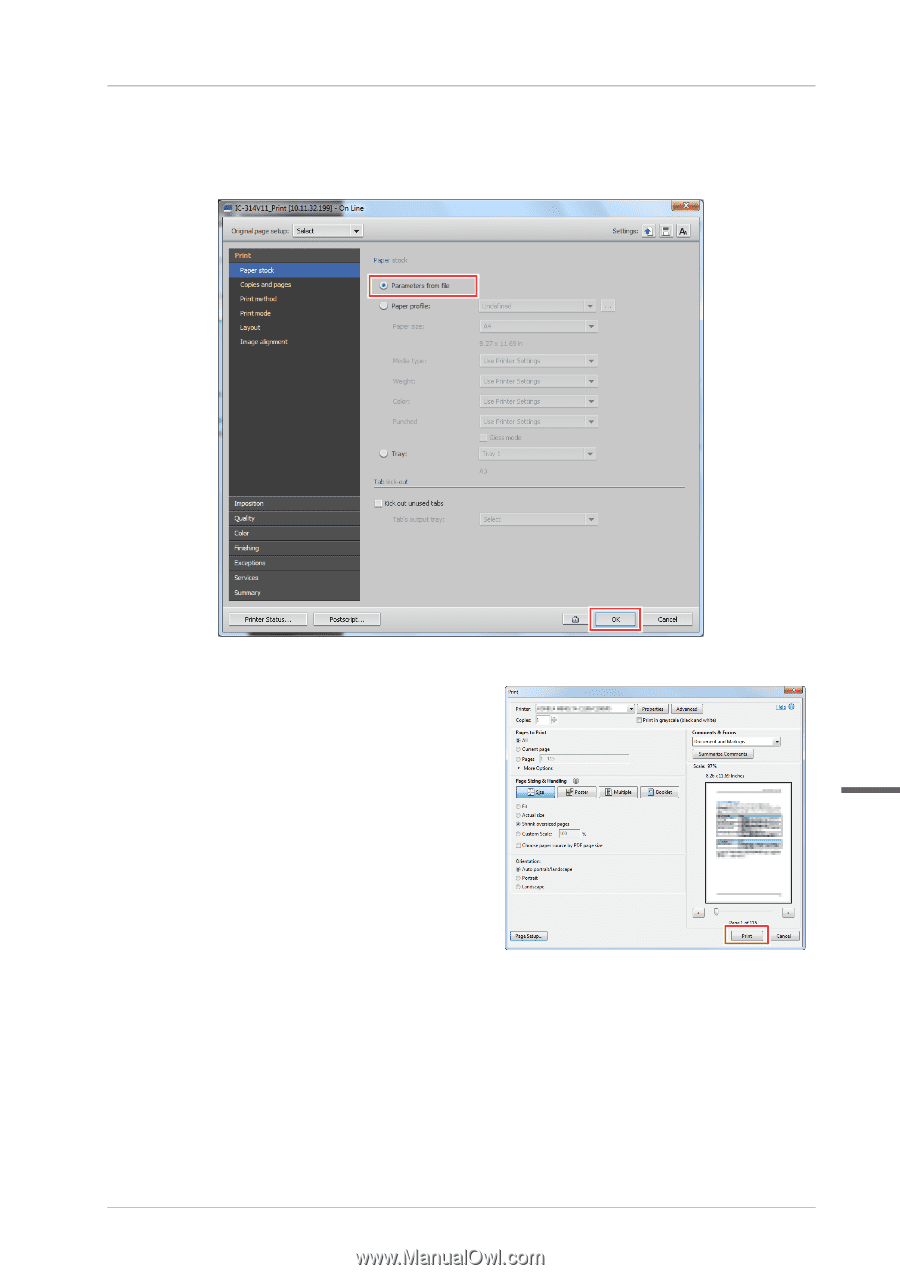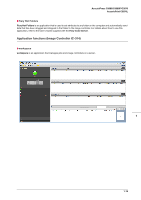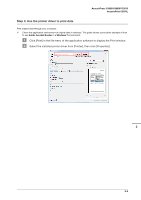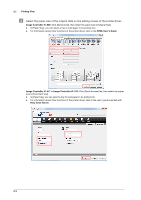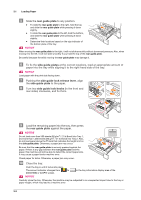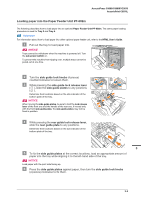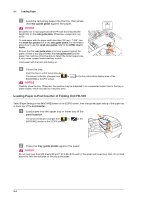Konica Minolta C83hc High Chroma AccurioPress C3080/C3080P/C3070/Print C3070L - Page 31
Click [Print]., AccurioPrint C3070L, AccurioPress C3080/C3080P/C3070, Image Controller IC-314
 |
View all Konica Minolta C83hc High Chroma manuals
Add to My Manuals
Save this manual to your list of manuals |
Page 31 highlights
AccurioPress C3080/C3080P/C3070 AccurioPrint C3070L Image Controller IC-314: Check that [Parameters from file] is selected, and then click [OK]. - Select [Paper profile] to select a paper type. - Select [Tray] to select a paper tray. % Click [Print]. Original data is printed, and printed sheets are output to the output tray of this machine. - You can save print jobs on the HDD of this machine. If print jobs are saved on the HDD, you can make prints without reconfiguring settings the next time you print; which makes simple reprinting jobs easier. The items you can configure or adjust vary depending on where print jobs are saved on the HDD. For details, refer to the HTML User's Guide. - For information about how to take an action when data is printed with an incorrect paper size, refer to page 4-10. 2 2-4