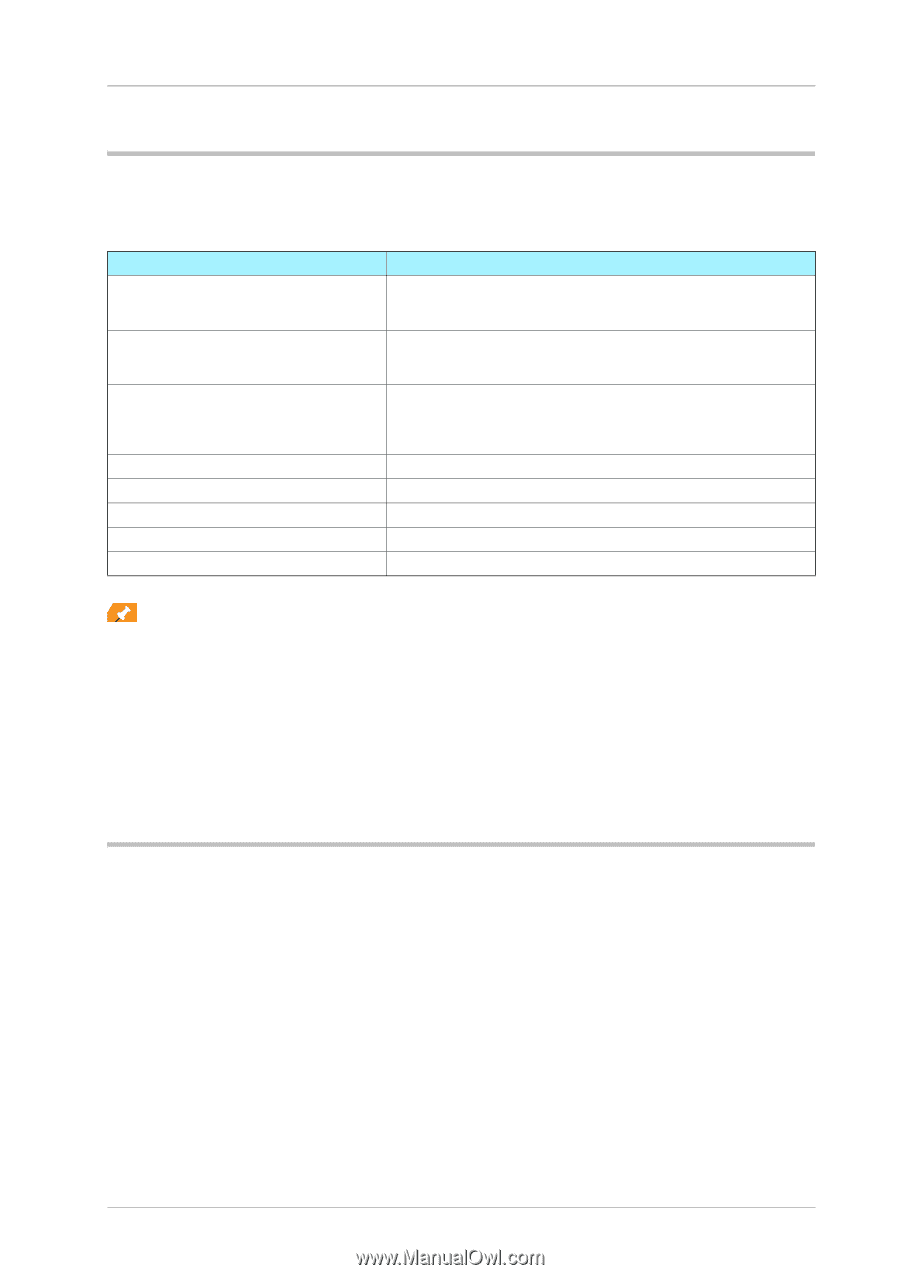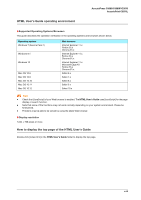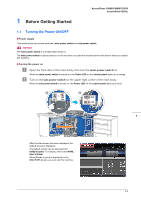Konica Minolta C83hc High Chroma AccurioPress C3080/C3080P/C3070/Print C3070L - Page 5
HTML User's Guide operating environment, Supported Operating Systems/Browsers, Display resolution
 |
View all Konica Minolta C83hc High Chroma manuals
Add to My Manuals
Save this manual to your list of manuals |
Page 5 highlights
AccurioPress C3080/C3080P/C3070 AccurioPrint C3070L HTML User's Guide operating environment )Supported Operating Systems/Browsers This guide describes the operation verification in the operating systems and browsers shown below. Operating system Windows 7 (Service Pack 1) Windows 8.1 Windows 10 Mac OS 10.8 Mac OS 10.9 Mac OS 10.10 Mac OS 10.11 Mac OS 10.12 Web browser Internet Explorer 11.x Firefox 55.x Chrome 61.x Internet Explorer 11.x Firefox 55.x Chrome 61.x Internet Explorer 11.x Microsoft Edge 40 Firefox 55.x Chrome 61.x Safari 6.x Safari 7.x Safari 8.x Safari 9.x Safari 10.x Tips - Check that [JavaScript] of your Web browser is enabled. The HTML User's Guide uses [JavaScript] for the page display or search function. - Note that some of the functions may not work normally depending on your system environment. Please be forewarned. - Problems may be able to be solved by using the latest Web browser. )Display resolution 1,024 e 768 pixels or more How to display the top page of the HTML User's Guide Double-click [index.html ]in the HTML User's Guide folder to display the top page. x-iii