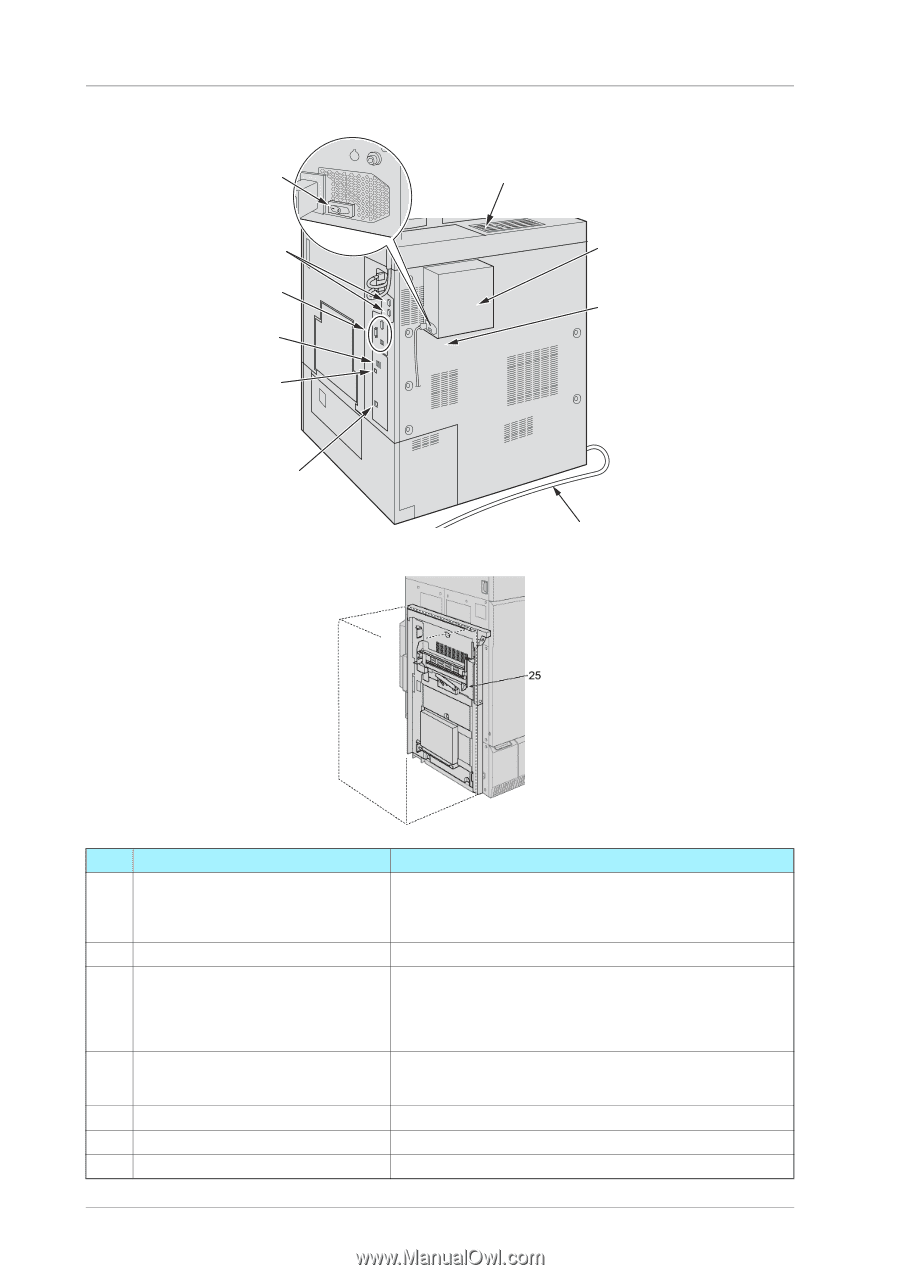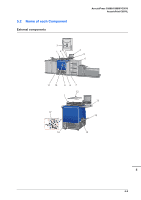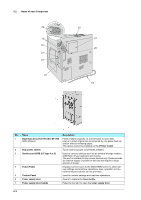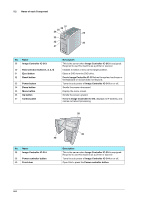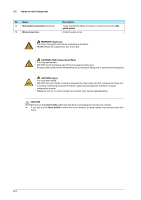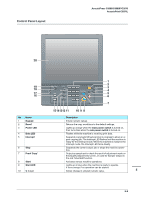Konica Minolta C83hc High Chroma AccurioPress C3080/C3080P/C3070/Print C3070L - Page 64
Dual Scan Document Feeder DF-706, Service port USB 2.0 Type
 |
View all Konica Minolta C83hc High Chroma manuals
Add to My Manuals
Save this manual to your list of manuals |
Page 64 highlights
5.2 Name of each Component 28 19 20 21 22 23 24 27 26 18 No. Name Description 1 Dual Scan Document Feeder DF-706 Feeds multiple originals on a sheet basis to scan data. (ADF) (Option) Even a 2-sided original can be scanned by one paper feed op- eration without reversing paper. This device cannot be installed on the Printer model. 2 Sub power switch Turns machine power on/off when pressed. 3 Service port (USB 2.0 Type A e 3) Used to connect devices such as an external storage medium (USB flash drive), keyboard, and mouse. This port is available for low-power devices only. Please provide an external supply of power for devices that require a large amount of power. 4 Touch Panel Displays screens such as the [MACHINE] screen to allow various settings and machine operations. Also, operation or troubleshooting procedures can be provided. 5 Control Panel Used for various settings and machine operations. 6 Toner supply door Opens to replace the toner bottle. 7 Toner supply door handle Pulled to the right to open the toner supply door. 5-3