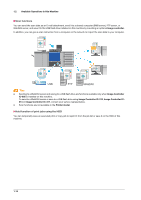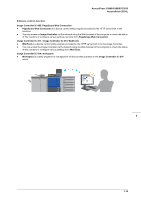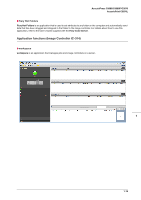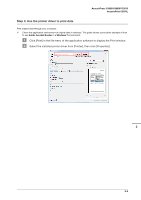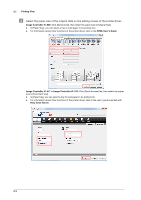Konica Minolta C83hc High Chroma AccurioPress C3080/C3080P/C3070/Print C3070L - Page 26
Printer Delete Utility, Fiery Remote Scan, Available Operations in this Machine, Fiery Impose
 |
View all Konica Minolta C83hc High Chroma manuals
Add to My Manuals
Save this manual to your list of manuals |
Page 26 highlights
1.2 Available Operations in this Machine Imposition function Using Fiery Impose (option), you can impose each page on Fiery Command WorkStation. )Printer Delete Utility Printer Delete Utility is an application that is used to completely delete the Fiery printer driver from the computer. For details about how to use this application, refer to the User's Guide supplied with the Fiery Color Server. )Fiery Remote Scan Fiery Remote Scan is an application that is used to perform remote scanning, to import a file from the E-mail box and save it on the computer, or to import scanned data into the application to edit it. For details about how to use this application, refer to the User's Guide supplied with the Fiery Color Server. 1-18
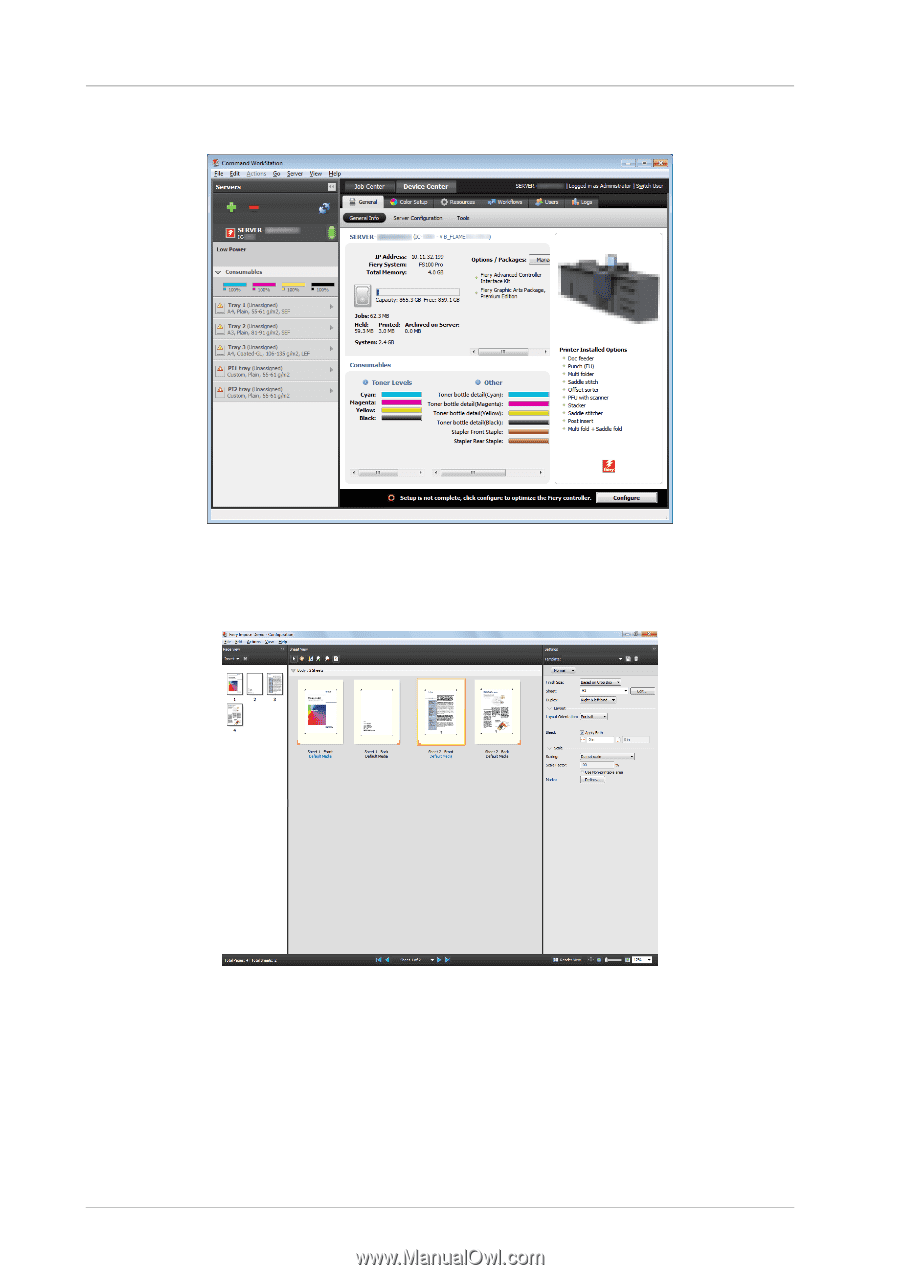
1-18
1.2
Available Operations in this Machine
Imposition function
Using
Fiery Impose
(option), you can impose each page on
Fiery Command WorkStation
.
)
Printer Delete Utility
Printer Delete Utility
is an application that is used to completely delete the Fiery printer driver from the computer. For
details about how to use this application, refer to the User's Guide supplied with the
Fiery Color Server
.
)
Fiery Remote Scan
Fiery Remote Scan
is an application that is used to perform remote scanning, to import a file from the E-mail box and
save it on the computer, or to import scanned data into the application to edit it. For details about how to use this
application, refer to the User's Guide supplied with the
Fiery Color Server
.