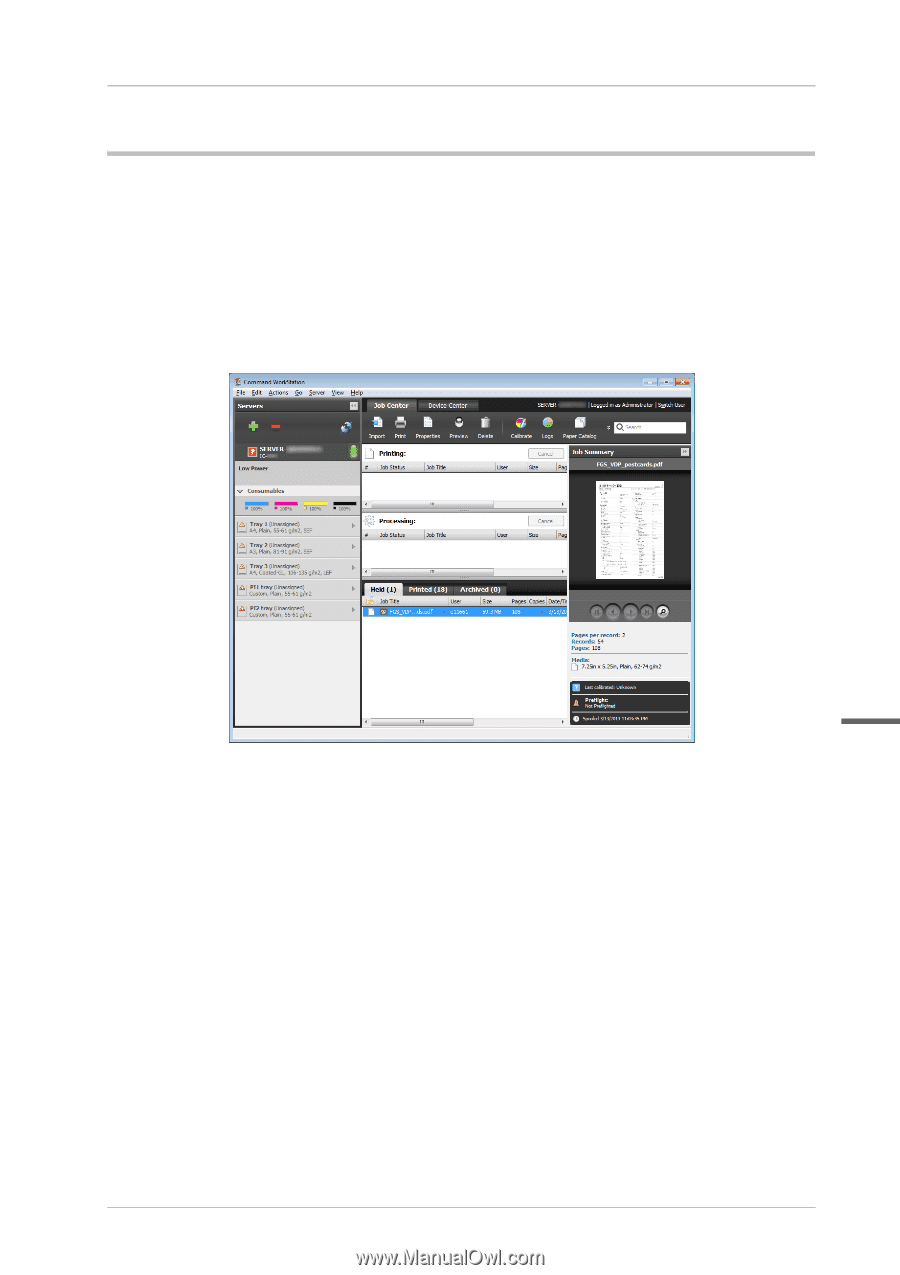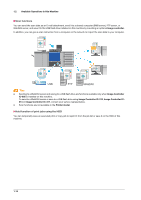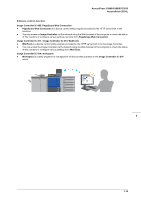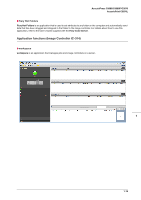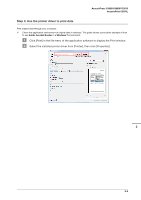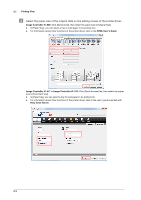Konica Minolta C83hc High Chroma AccurioPress C3080/C3080P/C3070/Print C3070L - Page 25
Application functions (Image Controller IC-417 / Image Controller IC-313), Fiery Command WorkStation
 |
View all Konica Minolta C83hc High Chroma manuals
Add to My Manuals
Save this manual to your list of manuals |
Page 25 highlights
AccurioPress C3080/C3080P/C3070 AccurioPrint C3070L Application functions (Image Controller IC-417 / Image Controller IC-313) )Fiery Command WorkStation Fiery Command WorkStation is an application that manages jobs and image controller via the network. Job management function The [Job Center] tab provides the functions for the job operator. You can check the job status that is being processed by the controller or that is being printed, and check an overview of the processed job. You can also search or print a job, calibrate the controller for stable color reproduction, or check the log data. 1 Device control function The [Device Center] tab provides the functions for the administrator. You can check or set the settings of the image controller, set up the color, adjust the tray, define the paper or view the job log. 1-17