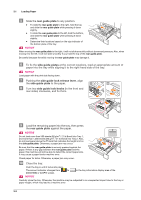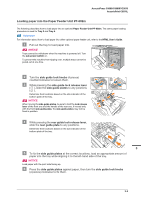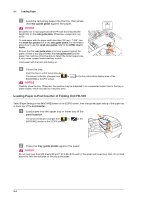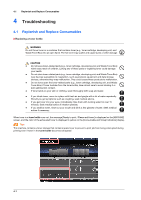Konica Minolta C83hc High Chroma AccurioPress C3080/C3080P/C3070/Print C3070L - Page 37
Paper Setting, Specifying paper information for a tray
 |
View all Konica Minolta C83hc High Chroma manuals
Add to My Manuals
Save this manual to your list of manuals |
Page 37 highlights
AccurioPress C3080/C3080P/C3070 AccurioPrint C3070L 3.2 Paper Setting Specifying paper information for a tray Specify the required information (size, type, weight, and other values) for the paper loaded into a paper tray. If standard-size paper is loaded, its size is recognized automatically. To load custom-size paper, specify the required size. " Press [Paper Setting] on the [MACHINE] screen. You can also press [Paper Setting] on the [COPY] screen to specify the required size. # Select the tray with paper loaded, then press [Change Set]. $ Press [Paper Type] to select the desired paper type. 3 3-5
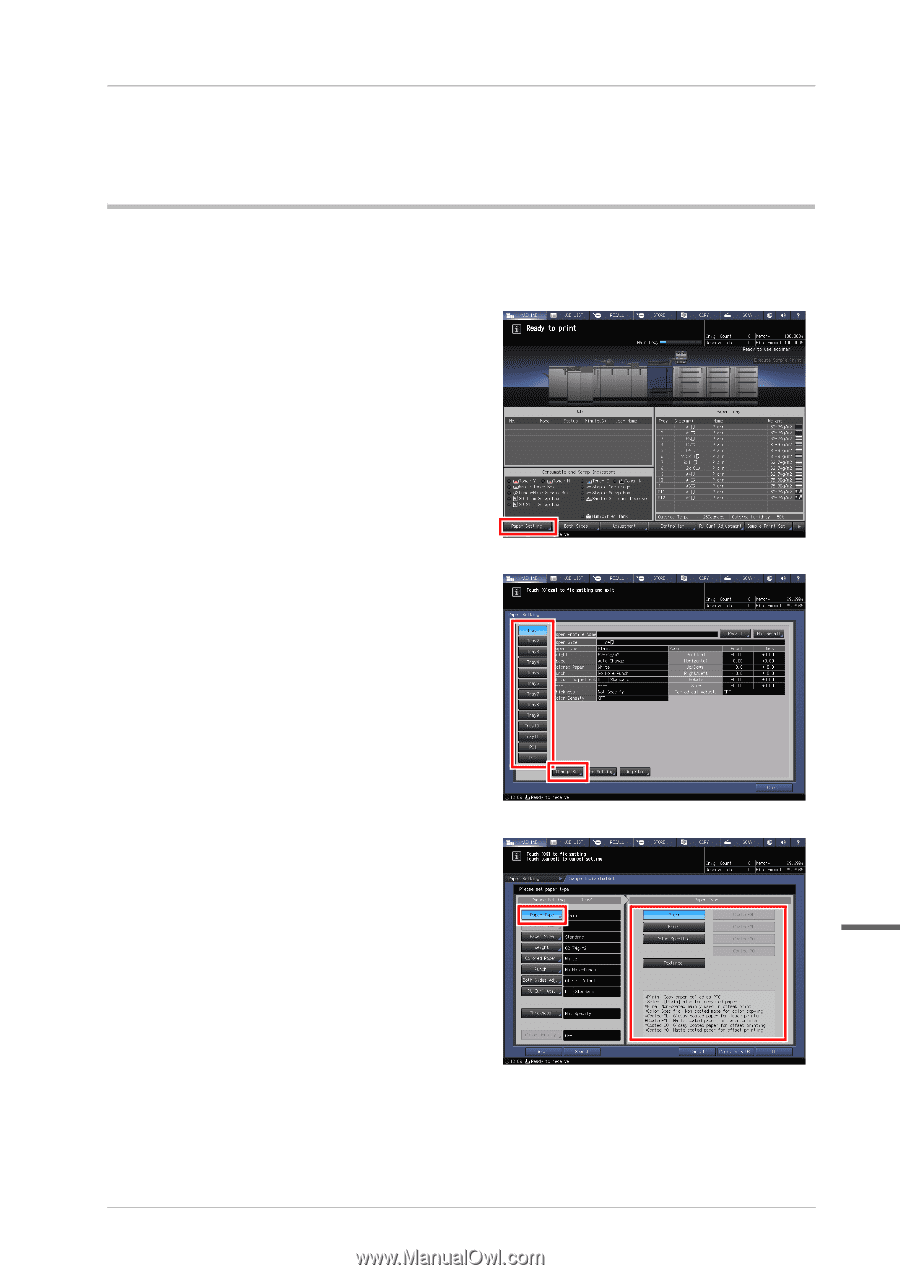
3-5
AccurioPrint C3070L
3
AccurioPress C3080/C3080P/C3070
3.2
Paper Setting
Specifying paper information for a tray
Specify the required information (size, type, weight, and other values) for the paper loaded into a paper tray.
If standard-size paper is loaded, its size is recognized automatically. To load custom-size paper, specify the required
size.
A
Press [Paper Setting] on the [MACHINE]
screen.
You can also press [Paper Setting] on the [COPY]
screen to specify the required size.
B
Select the tray with paper loaded, then
press [Change Set].
C
Press [Paper Type] to select the desired
paper type.