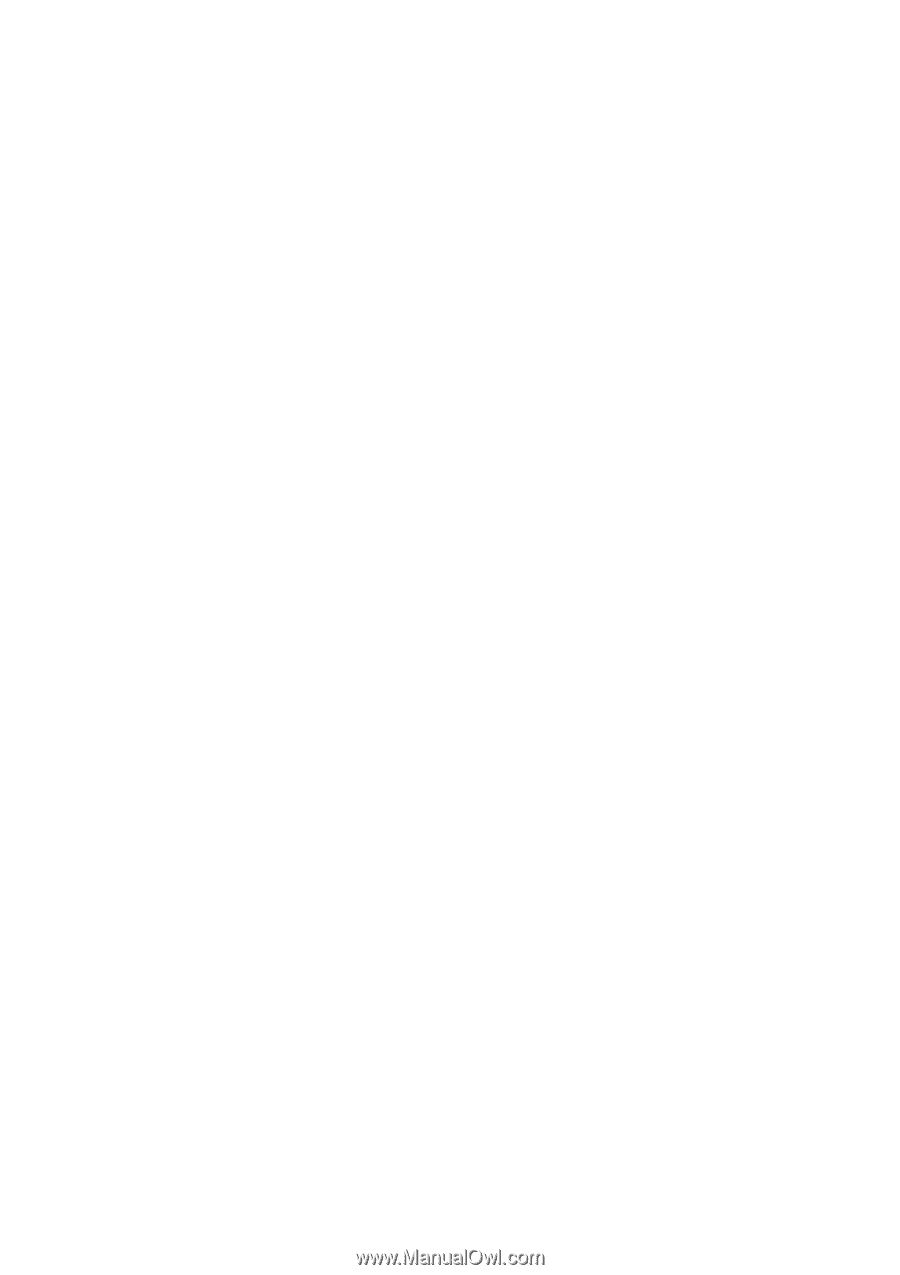Control network protocols
...................................................................................................................................
67
Front-panel menu items
......................................................................................................................................
67
Link
configuration
methods
................................................................................................................................
71
Troubleshooting
...................................................................................................................................................
72
5
Sending a job to print
...................................................................................................................................
76
Print from the driver
............................................................................................................................................
77
Print from a USB
flash
drive
................................................................................................................................
79
Print by email
.......................................................................................................................................................
81
Select print quality
..............................................................................................................................................
81
6
Queue management
.....................................................................................................................................
83
Job queue introduction
........................................................................................................................................
84
Job queue actions
................................................................................................................................................
85
Job queue options
................................................................................................................................................
87
When to start printing
.........................................................................................................................................
87
Default printing preferences
...............................................................................................................................
88
Job deletion
.........................................................................................................................................................
89
7
Collection and
finishing
................................................................................................................................
90
Top stacker
...........................................................................................................................................................
91
High-capacity stacker
..........................................................................................................................................
92
Folder
...................................................................................................................................................................
93
Basket
................................................................................................................................................................
103
8
Print quality
..............................................................................................................................................
105
General printing advice
.....................................................................................................................................
106
Optimize print quality app
.................................................................................................................................
106
Print diagnostic plot
..........................................................................................................................................
107
Advanced options
..............................................................................................................................................
109
Enhanced printhead recovery
...........................................................................................................................
109
Page length accuracy
........................................................................................................................................
109
9
Maintenance
..............................................................................................................................................
111
Check printer status
..........................................................................................................................................
112
Clean the exterior of the printer
........................................................................................................................
112
Move or store the printer
...................................................................................................................................
112
Move or store the high-capacity stacker
...........................................................................................................
113
Move or store the folder
....................................................................................................................................
113
Replace the folder’s tab reel
.............................................................................................................................
113
Update the
firmware
.........................................................................................................................................
117
Secure File Erase
................................................................................................................................................
118
Disk Wipe
...........................................................................................................................................................
118
iv
ENWW