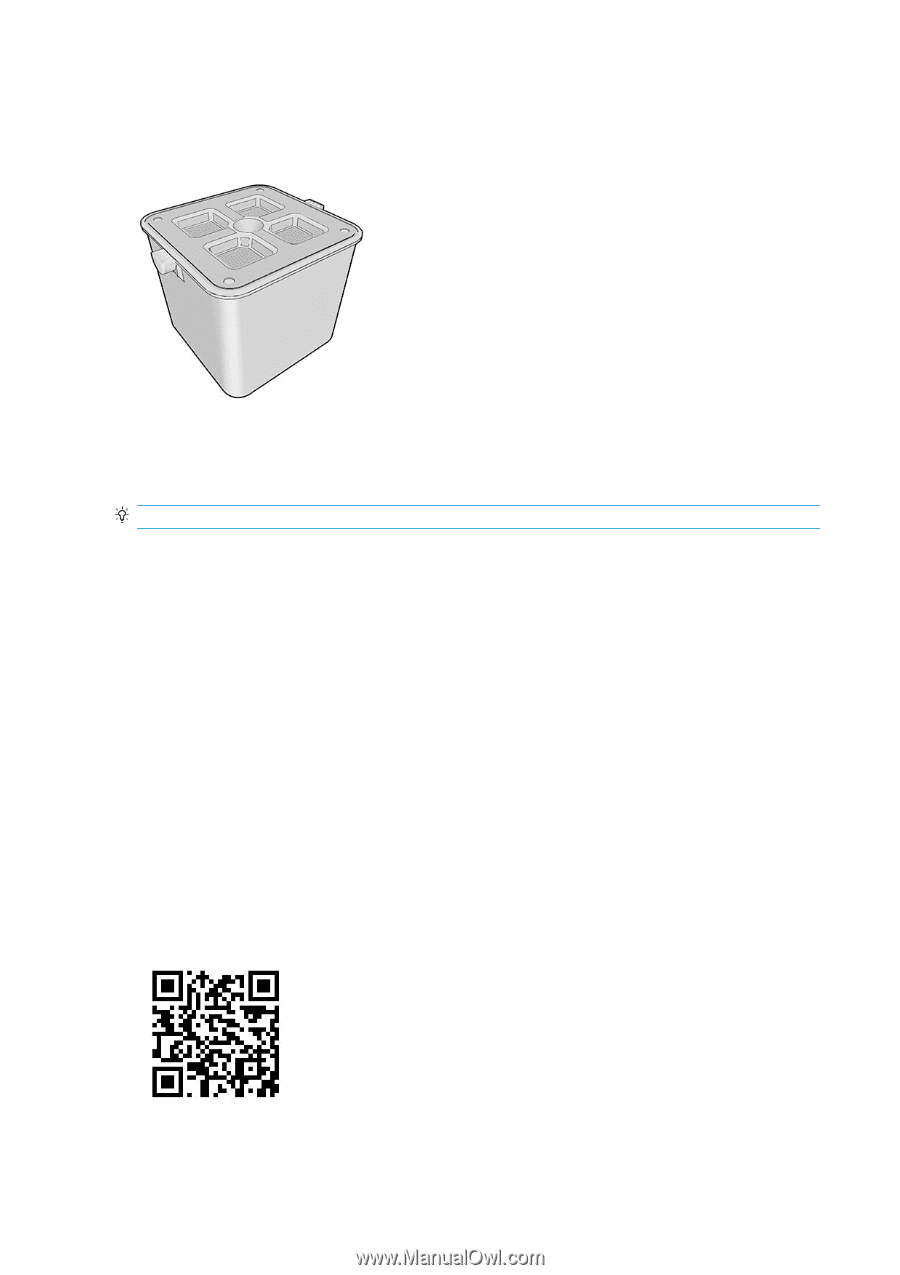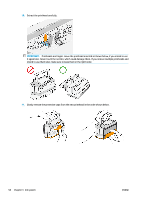Konica Minolta HP PageWide XL 8000 User Guide - Page 66
Cleaning container, Cleaning container part number, Replace the cleaning container
 |
View all Konica Minolta HP PageWide XL 8000 manuals
Add to My Manuals
Save this manual to your list of manuals |
Page 66 highlights
Cleaning container The cleaning container is a replaceable part that collects waste ink in liquid form, with a capacity of about 2 liters. The cleaning container is designed to keep the printer's waste ink from damaging the printer and dirtying its surroundings. In order to achieve these objectives, you must ensure that it is correctly installed and maintained, changing it when prompted by the front panel. TIP: You are recommended to wear gloves when replacing the cleaning container. Always replace the cleaning container with the printer switched on, otherwise the counters may not work properly. If the printer continues operating while the container is incorrectly installed or connected, HP will not be responsible for any resulting damage or cleaning expenses. You can check the cleaning container status in the front panel. Cleaning container status ● Ready ● Missing: The cleaning container is not detected. ● Almost full: This is estimated by the printer. ● Full: The printer has stopped printing. It will continue after the cleaning container has been replaced. Cleaning container part number The HP 841 cleaning container has the part number F9J47A. Replace the cleaning container 60 Chapter 3 Ink system ENWW