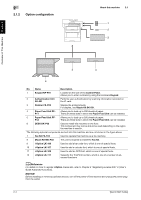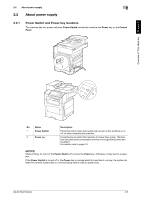Konica Minolta bizhub 4750 bizhub 4750/4050 Quick Start Guide - Page 11
About this machine
 |
View all Konica Minolta bizhub 4750 manuals
Add to My Manuals
Save this manual to your list of manuals |
Page 11 highlights
Overview of This Machine Chapter 2 2 About this machine 2.1 2 Overview of This Machine 2.1 About this machine 2.1.1 Name of each part Front side 2-a 2-b 2 2-c 2-d 2-e 1 7 3 6 4 5 No. Name 1 Control Panel 2 Automatic Document Feeder (ADF) 2-a ADF Feed Cover 2-b Document Guide 2-c Document Feed Tray 2-d Document Output Tray 2-e Document Stopper 3 USB Host Port* 4 Manual Feed Tray 5 Tray 1 6 Output Tray 7 Data Indicator * A USB hub can be connected to the USB Host Port. Only one USB memory device and one Authentication Unit (IC card type) can be simultaneously connected to a USB hub. 2-2 [Quick Start Guide]
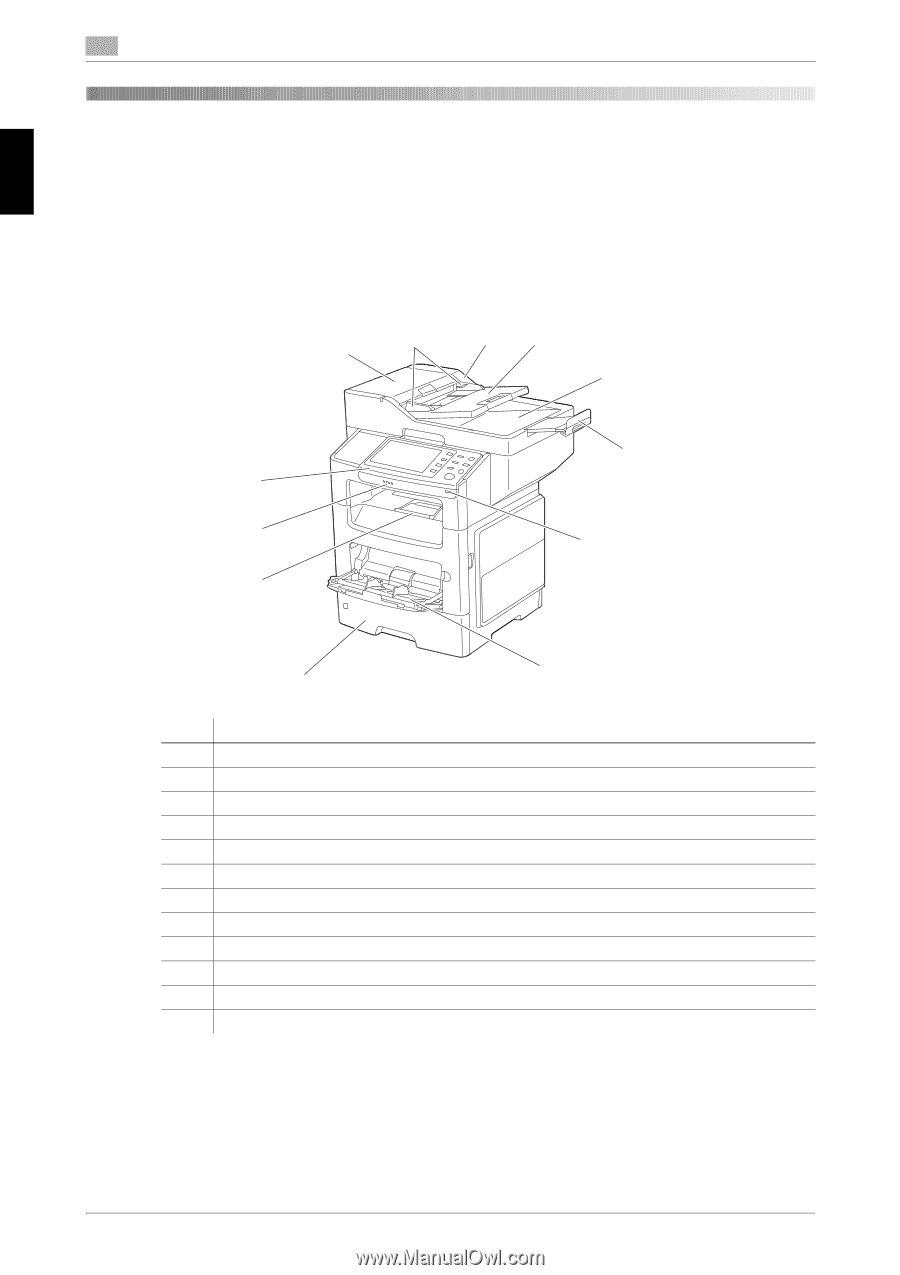
2-2
[Quick Start Guide]
About this machine
2
2.1
Overview of This Machine
Chapter 2
2
Overview of This Machine
2.1
About this machine
2.1.1
Name of each part
Front side
*
A USB hub can be connected to the
USB Host Port
. Only one USB memory device and one
Authentication
Unit
(IC card type) can be simultaneously connected to a USB hub.
No.
Name
1
Control Panel
2
Automatic Document Feeder (ADF)
2-a
ADF Feed Cover
2-b
Document Guide
2-c
Document Feed Tray
2-d
Document Output Tray
2-e
Document Stopper
3
USB Host Port
*
4
Manual Feed Tray
5
Tray 1
6
Output Tray
7
Data Indicator
3
4
2-e
2
2-c
2-d
5
1
7
6
2-a
2-b