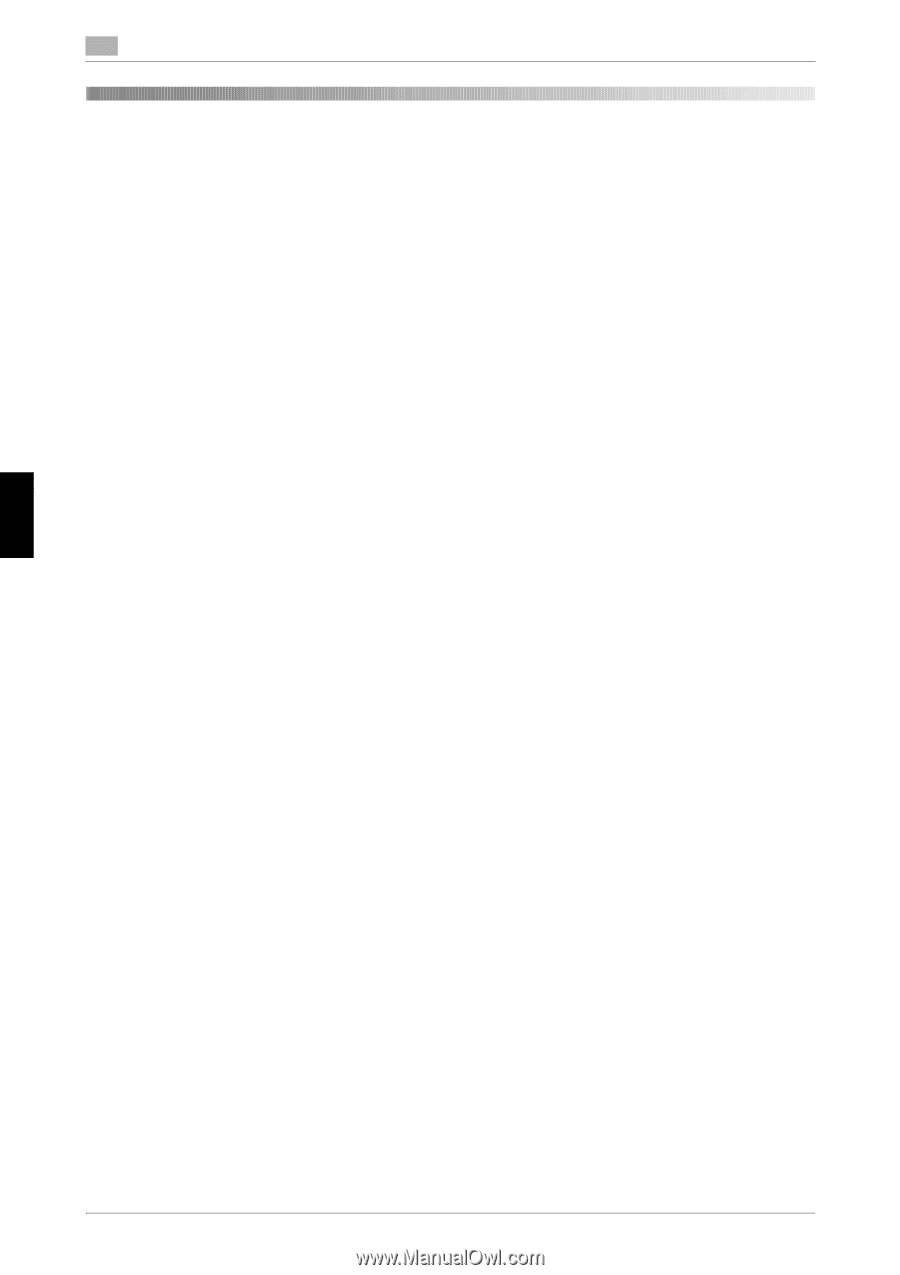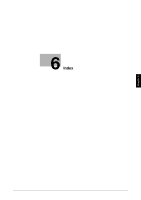6-2
[Quick Start Guide]
6
Index
Chapter 6
6
Index
A
Address Book
............................................................
5-21
How to Register
...................................................
5-21
C
Control Panel
...............................................................
2-8
Copy Function
...........................................................
5-16
How to Copy
........................................................
5-16
Introduction of Copy Function
.............................
5-18
D
Destination Registration
............................................
5-21
E
Entering Characters
..................................................
2-13
F
Fax Function
..............................................................
5-12
How to Send
........................................................
5-12
Introduction of Receiving Function
......................
5-14
Introduction of Transmission Function
................
5-14
Overview
..............................................................
5-12
Preparation
............................................................
4-3
I
Internet Fax Function
................................................
5-15
K
Keypad
......................................................................
2-10
L
Loading Paper
Manual Feed Tray
..................................................
3-5
Tray 1
.....................................................................
3-7
M
Main Menu
.................................................................
2-12
Manual Feed Tray
........................................................
3-5
N
Name of each Part
......................................................
2-2
Front Side
..............................................................
2-2
Rear Side
...............................................................
2-3
Network Setting
...........................................................
4-2
O
Option Configuration
...................................................
2-4
P
Paper
Available Paper Sizes
............................................
3-3
Available Paper Types
...........................................
3-2
Storing Paper
.........................................................
3-4
Unavailable Paper
..................................................
3-3
Power Supply
..............................................................
2-5
Power Key
.............................................................
2-6
Power Switch
.........................................................
2-6
Preparation
Fax
.........................................................................
4-3
Network Setting
.....................................................
4-2
Print (Network Connection)
...................................
5-2
Print (USB Connection)
.........................................
5-4
Print Function
..............................................................
5-2
How to Print
..........................................................
5-8
Printer Driver
...............................................................
5-2
Initial Settings
........................................................
5-7
Install (Network Connection)
.................................
5-2
Install (USB Connection)
.......................................
5-4
S
Scan Function
.............................................................
5-9
How to Send
........................................................
5-10
Overview
................................................................
5-9
T
Text Entry
..................................................................
2-11
Touch Panel
Operation
.............................................................
2-10
Precautions for Correct Operations
....................
2-11
Tray 1
..........................................................................
3-7
U
USB Memory
.............................................................
5-19
How to Print
........................................................
5-19
User's Guide
...............................................................
1-3