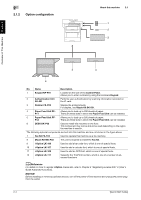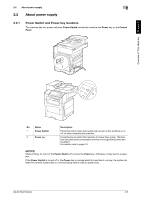Konica Minolta bizhub 4750 bizhub 4750/4050 Quick Start Guide - Page 18
Control Panel, Start, Touch Panel, Warning Indicator, Description
 |
View all Konica Minolta bizhub 4750 manuals
Add to My Manuals
Save this manual to your list of manuals |
Page 18 highlights
Overview of This Machine Chapter 2 2.3 Control Panel No. Name 8 Start 9 Warning Indicator 2 Description Press this key to start an operation such as copying, scanning, faxing, or printing. • Lights up blue: This machine is ready to start operating. • Lights up orange: This machine is not ready to start operating. Note If this indicator lamp lights up orange, check whether any warning or message is displayed on the Touch Panel. Indicates the status of this machine by the lamp color, flashing, or a lamp lighting up. • Flash in orange: Warning • Lights up orange: The machine has stopped. [Quick Start Guide] 2-9

[Quick Start Guide]
2-9
2.3
Control Panel
2
Overview of This Machine
Chapter 2
8
Start
Press this key to start an operation such as copying, scanning, faxing,
or printing.
•
Lights up blue: This machine is ready to start operating.
•
Lights up orange: This machine is not ready to start operating.
Note
If this indicator lamp lights up orange, check whether any warning or
message is displayed on the
Touch Panel
.
9
Warning Indicator
Indicates the status of this machine by the lamp color, flashing, or a
lamp lighting up.
•
Flash in orange: Warning
•
Lights up orange: The machine has stopped.
No.
Name
Description