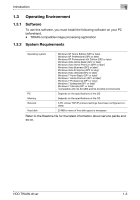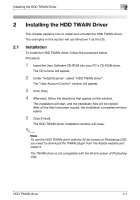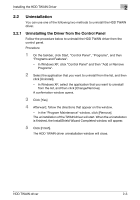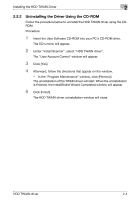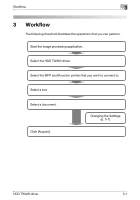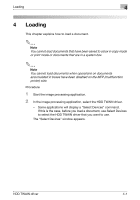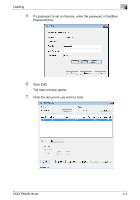Konica Minolta bizhub C654 bizhub C654/C754 HDD Twain Driver User Guide - Page 15
Workflow
 |
View all Konica Minolta bizhub C654 manuals
Add to My Manuals
Save this manual to your list of manuals |
Page 15 highlights
Workflow 3 3 Workflow The following flowchart illustrates the operations that you can perform. Start the image processing application. Select the HDD TWAIN driver. Select the MFP (multifunction printer) that you want to connect to. Select a box. Select a document. Click [Acquire]. Changing the Settings (p. 5-1) HDD TWAIN driver 3-1
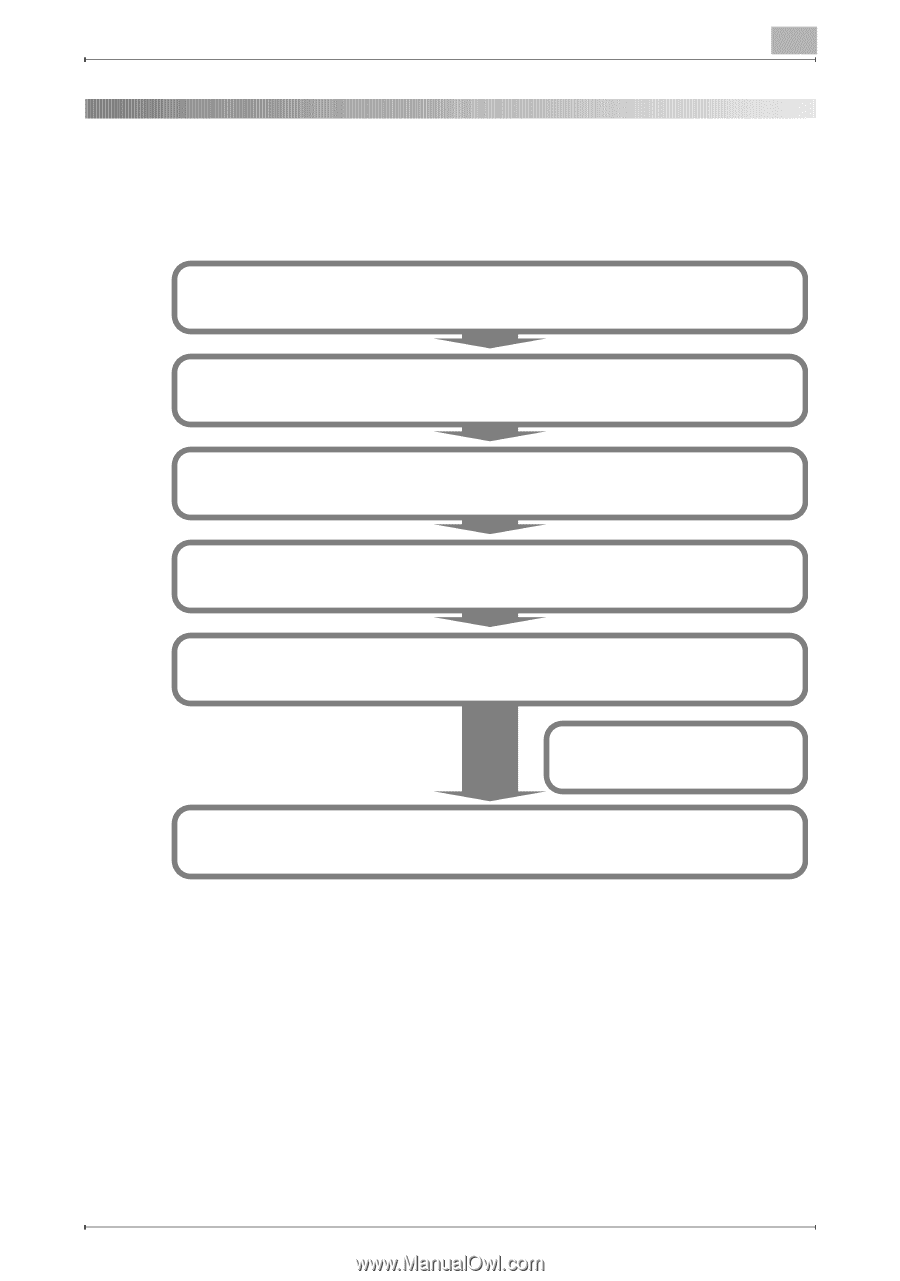
Workflow
3
HDD TWAIN driver
3-1
3
Workflow
The following flowchart illustrates the operations that you can perform.
Start the image processing application.
Select the HDD TWAIN driver.
Select the MFP (multifunction printer) that you want to connect to.
Select a box.
Changing the Settings
Select a document.
Click [Acquire].
(p. 5-1)