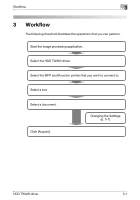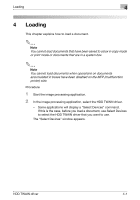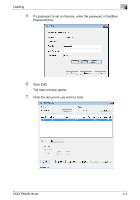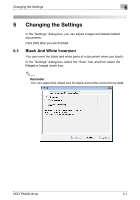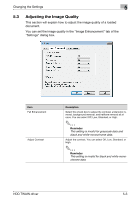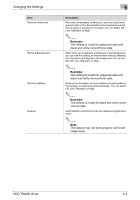Konica Minolta bizhub C654 bizhub C654/C754 HDD Twain Driver User Guide - Page 20
Click [Acquire]., When you want to change the box, click [Select].
 |
View all Konica Minolta bizhub C654 manuals
Add to My Manuals
Save this manual to your list of manuals |
Page 20 highlights
Loading 4 - If you select [Thumbnail] from the "Views" list, the thumbnail of the first page of the document will be displayed. You may not be able to select [Thumbnail] depending on the device. - To delete the selected document, click [Delete]. - To refresh the list, click [Refresh]. - When you want to adjust an image or delete a loaded document, click [Settings]. For details, see "Changing the Settings" on page 5-1. - When you want to change the box, click [Select]. - When you want to change the device to load from, click [Select]. For details, see "Selecting the Device to Load From" on page 6-1. Click [Acquire]. The document will be loaded, and an image of it will appear in the image processing application. HDD TWAIN driver 4-5
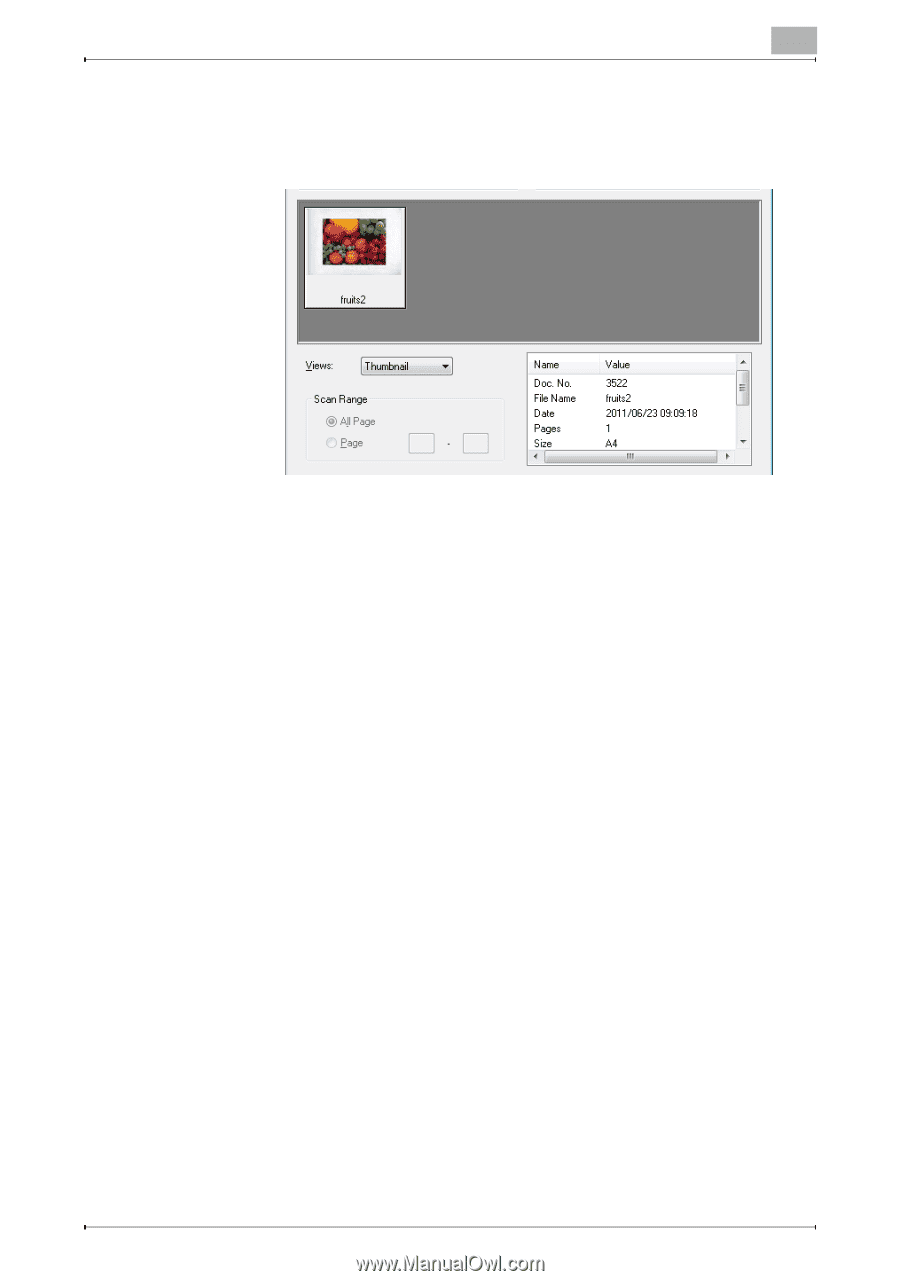
Loading
4
HDD TWAIN driver
4-5
–
If you select [Thumbnail] from the "Views" list, the thumbnail of the
first page of the document will be displayed. You may not be able
to select [Thumbnail] depending on the device.
–
To delete the selected document, click [Delete].
–
To refresh the list, click [Refresh].
–
When you want to adjust an image or delete a loaded document,
click [Settings]. For details, see "Changing the Settings" on
page 5-1.
–
When you want to change the box, click [Select].
–
When you want to change the device to load from, click [Select].
For details, see "Selecting the Device to Load From" on page 6-1.
Click [Acquire].
The document will be loaded, and an image of it will appear in the
image processing application.