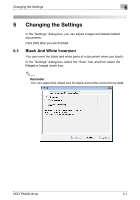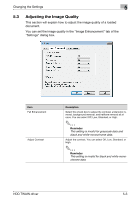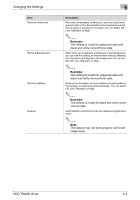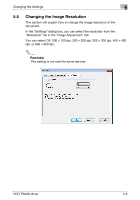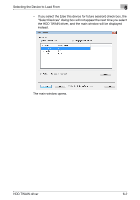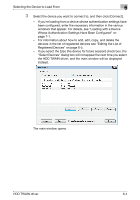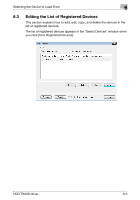Konica Minolta bizhub C654 bizhub C654/C754 HDD Twain Driver User Guide - Page 26
Changing the Image Resolution, This setting is not valid for some devices.
 |
View all Konica Minolta bizhub C654 manuals
Add to My Manuals
Save this manual to your list of manuals |
Page 26 highlights
Changing the Settings 5 5.5 Changing the Image Resolution This section will explain how to change the image resolution of the document. In the "Settings" dialog box, you can select the resolution from the "Resolution" list in the "Image Adjustment" tab. You can select Off, 200 e 100 dpi, 200 e 200 dpi, 300 e 300 dpi, 400 e 400 dpi, or 600 e 600 dpi. 2 Reminder This setting is not valid for some devices. HDD TWAIN driver 5-6
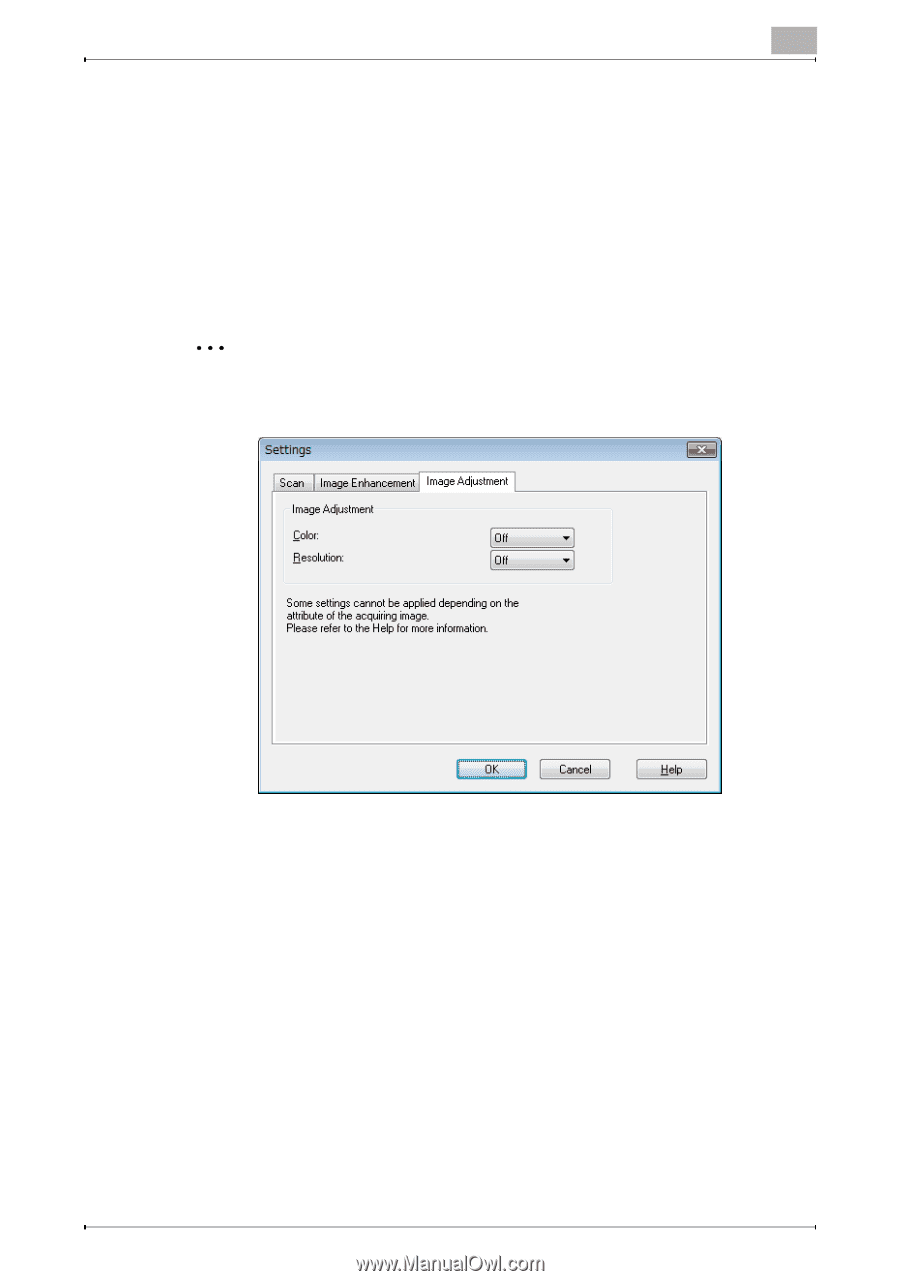
Changing the Settings
5
HDD TWAIN driver
5-6
5.5
Changing the Image Resolution
This section will explain how to change the image resolution of the
document.
In the "Settings" dialog box, you can select the resolution from the
"Resolution" list in the "Image Adjustment" tab.
You can select Off, 200
e
100 dpi, 200
e
200 dpi, 300
e
300 dpi, 400
e
400
dpi, or 600
e
600 dpi.
2
Reminder
This setting is not valid for some devices.