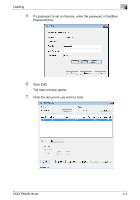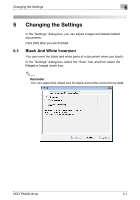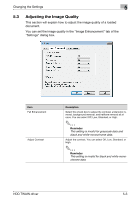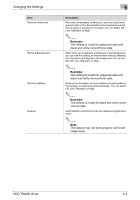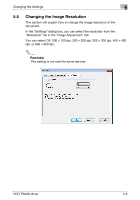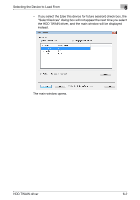Konica Minolta bizhub C654 bizhub C654/C754 HDD Twain Driver User Guide - Page 23
Adjusting the Image Quality, You can set the image quality in the Image Enhancement tab of
 |
View all Konica Minolta bizhub C654 manuals
Add to My Manuals
Save this manual to your list of manuals |
Page 23 highlights
Changing the Settings 5 5.3 Adjusting the Image Quality This section will explain how to adjust the image quality of a loaded document. You can set the image quality in the "Image Enhancement" tab of the "Settings" dialog box. Item Full Enhancement Adjust Contrast Description Select this check box to adjust the contrast, undercolor removal, background removal, and halftone removal all at once. You can select Off, Low, Standard, or High. 2 Reminder This setting is invalid for grayscale data and black and white monochrome data. Adjust the contrast. You can select Off, Low, Standard, or High. 2 Reminder This setting is invalid for black and white monochrome data. HDD TWAIN driver 5-3
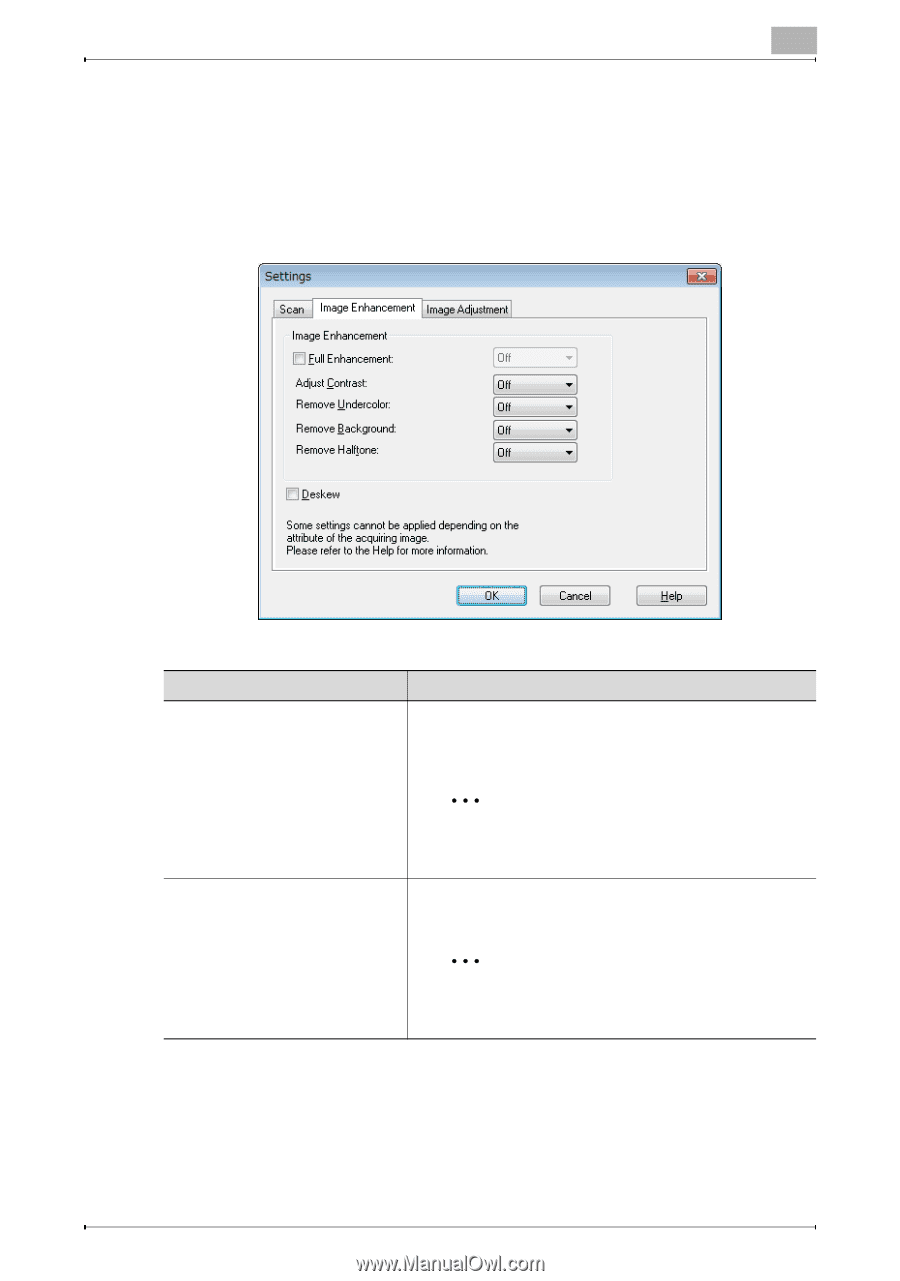
Changing the Settings
5
HDD TWAIN driver
5-3
5.3
Adjusting the Image Quality
This section will explain how to adjust the image quality of a loaded
document.
You can set the image quality in the "Image Enhancement" tab of the
"Settings" dialog box.
Item
Description
Full Enhancement
Select this check box to adjust the contrast, undercolor re-
moval, background removal, and halftone removal all at
once. You can select Off, Low, Standard, or High.
2
Reminder
This setting is invalid for grayscale data and
black and white monochrome data.
Adjust Contrast
Adjust the contrast. You can select Off, Low, Standard, or
High.
2
Reminder
This setting is invalid for black and white mono-
chrome data.