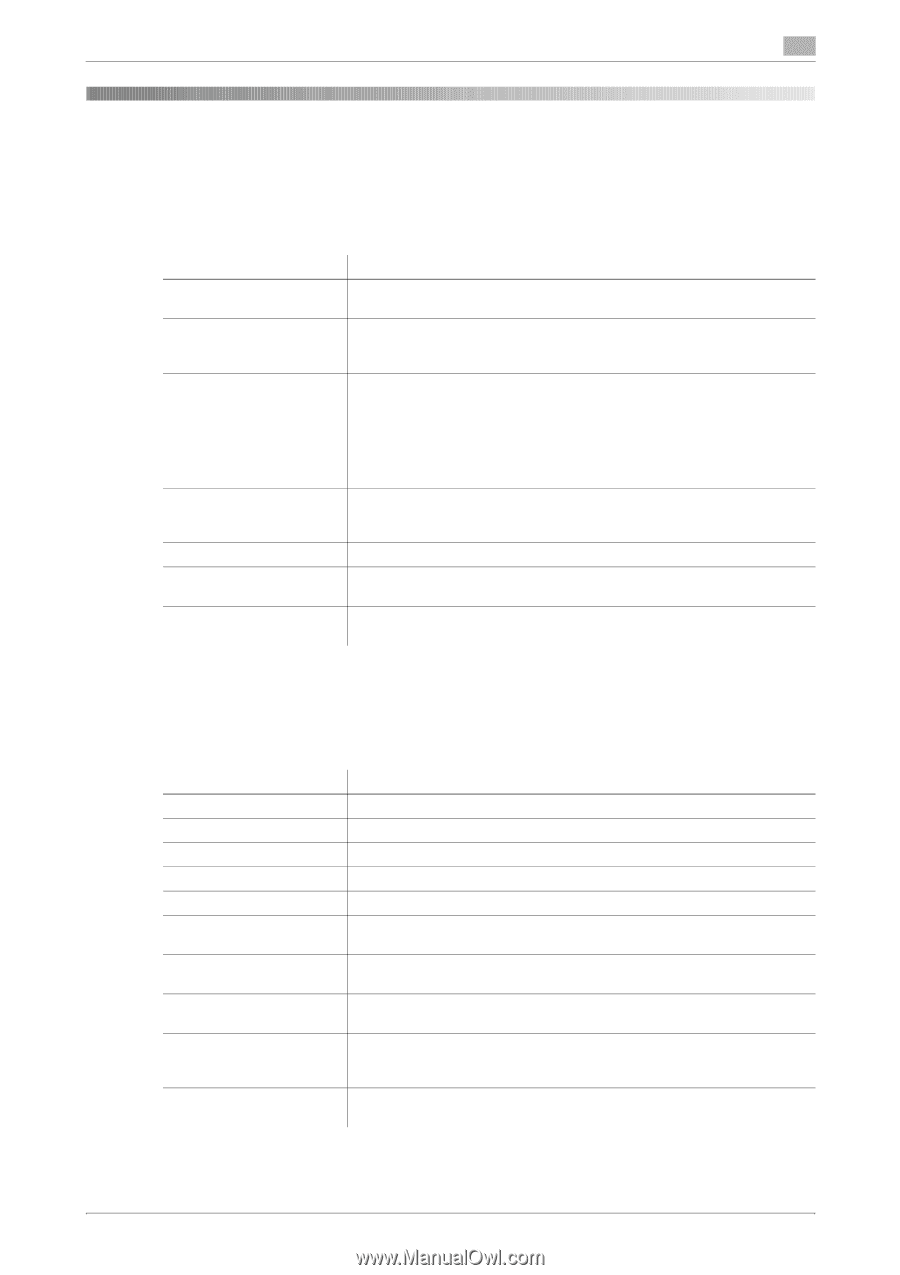Konica Minolta bizhub C754 bizhub C654/C754 Copy Operations User Guide - Page 134
Description of Setup Buttons (User Settings), [Utility], [User Settings]
 |
View all Konica Minolta bizhub C754 manuals
Add to My Manuals
Save this manual to your list of manuals |
Page 134 highlights
16 16 Description of Setup Buttons (User Settings) [Utility] To display: [Utility] Used to check the various settings and usage of this machine. Settings [One-Touch/User Box Registration] [User Settings] [Administrator Settings] [Check Consumable Life] [Banner Printing] [Device Information] [Remote Panel Operation] Description Register frequently used destinations or User Boxes. Users are allowed to edit the setting for these items. You can change the defaults or screen displays of the copy, scan/fax, or print function in a user-friendly manner to suit your environment. Press this button to display settings that can be configured only by the administrator. To configure settings, you need to enter the administrator password of this machine. You can specify the initial operations of the copy, print, fax, or User Box function, power saving function, and network function to suit your environment. Also, you can manage the use status of this machine or inhibit an information leakage by specifying the authentication or security function. Press this button to check the status of consumables (consumption level) in this machine. When necessary, print the status of consumables in list form. Select whether to permit banner printing of the print function. The function version and IP address (IPv4/IPv6) of this machine are displayed. Press this button to start remote operation of the Control Panel of this machine. [User Settings] To display: [Utility] - [User Settings] Users are allowed to edit the setting for these items. You can change the defaults or screen displays of the copy, scan/fax, or print function in a user-friendly manner to suit your environment. Settings [System Settings] [Custom Display Settings] [Copier Settings] [Scan/Fax Settings] [Printer Settings] [Change Password] [Change E-Mail Address] [Register Authentication Information] [Synchronize User Auth. and Account Track] [Cellular Phone/PDA Setting] Description Configure the operating environment of this machine. Change the Touch Panel display for the convenience of the user. Configure settings for copy operations. Configure setting for fax and scan operations. Configure settings for printer operations. Change the password of the user who is logged in through user authentication. Change the E-mail address of the user who is logged in through user authentication. Register the biometric authentication information or IC card authentication information of the user who is logged in through user authentication. When user authentication and account track are both employed, specify whether to synchronize user authentication and account track setting for the login user. Configure the settings for printing from a Bluetooth-compatible mobile phone, smartphone, tablet PC or others. bizhub C754/C654 16-2