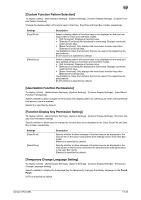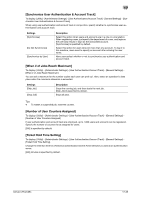Konica Minolta bizhub C754 bizhub C654/C754 Copy Operations User Guide - Page 183
[Public User Access], [Prohibited Function Login Setting], [Account Track]
 |
View all Konica Minolta bizhub C754 manuals
Add to My Manuals
Save this manual to your list of manuals |
Page 183 highlights
17 [Public User Access] To display: [Utility] - [Administrator Settings] - [User Authentication/Account Track] - [General Settings] [Public User Access] Specify whether to permit users other than the registered in an environment where user authentication is employed. Any user who is going to use this machine without performing authentication operation is called a "public user". When permitting public users to use this machine, select the login method. Settings [Restrict] [ON (With Login)] [ON (Without Login)] Description Usage of this machine by public users is prohibited. [Restrict] is specified by default. Permits that public users use this machine. When a public user uses this machine, tap [Public User] on the Login screen to log in to this machine. Permits that public users use this machine. A public user can use this machine without logging in to this machine. Using this option eliminates the login operations, providing advantages in an environment with a large number of public users. [Prohibited Function Login Setting] To display: [Utility] - [Administrator Settings] - [User Authentication/Account Track] - [General Settings] - [Prohibited Function Login Setting] Specify whether to request switching of the user by displaying the login screen when a public user attempts to use any restricted function. For example, if color copy is restricted for public users, the Login screen appears when a public user attempts a color copy operation. In this case, the user can use the color copy function by logging in to this machine as another user authorized to perform color copy operations. [Do Not Request] (not request) is specified by default. [Account Track] To display: [Utility] - [Administrator Settings] - [User Authentication/Account Track] - [General Settings] - [Account Track] Specify whether account tracking should be implemented to manage users by account. [OFF] is specified by default. [Account Track Input Method] To display: [Utility] - [Administrator Settings] - [User Authentication/Account Track] - [General Settings] - [Account Track Input Method] When you have selected [ON] for [Account Track], select the account tracking method. Settings [Account Name & Password] [Password Only] Description Enter the account name and password to log in. When cusing user authentication and account track in combination, the setting cannot be changed from [Account Name & Password]. [Account Name & Password] is specified by default. Enter only the password to log in. bizhub C754/C654 17-37