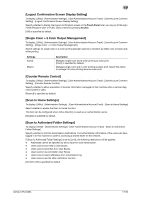Konica Minolta bizhub C754 bizhub C654/C754 Copy Operations User Guide - Page 193
Search Attributes Authentication]: Specify whether to have DN Distin
 |
View all Konica Minolta bizhub C754 manuals
Add to My Manuals
Save this manual to your list of manuals |
Page 193 highlights
17 Settings [LDAP] Description Register server information when LDAP is used as the authentication server. • [Server Address]: Enter your LDAP server address. • [Search Base]: Specify the starting point for searching a user (using up to 255 characters) • [SSL Setting]: Specify whether to use SSL for communications. [OFF] is specified by default. • [Port Number]: If necessary, change the port number. [389] is specified by default. • [Timeout]: Change the timeout interval for communication with the LDAP server, if required. [60] is specified by default. • [Authentication Type]: Select the authentication method to log in to the LDAP server. Select one appropriate for the authentication method used for your LDAP server. [Simple] is specified by default. • [Search Attribute(s)]: Enter the search attribute used in user account search (using up to 64 characters). [uid] is specified by default. • [Search Attributes Authentication]: Specify whether to have DN (Distinguished Name) generated automatically that is required for authentication by the LDAP server when [Simple] is selected for [Authentication Type]. Also, enter authentication information used for logging in to the LDAP server in order to search for the user ID. [No Limit] is specified by default. Tips - To change the registered authentication server information, select the registration number and tap [Edit]. - To delete the registered authentication server, select the registration number and tap [Delete]. - When registering multiple authentication servers, select the authentication server that is normally used and then tap [Set as Default] to register it as the default. - Select [Enable] for [Temporarily Save Authentication Info.] to save the authentication information in the machine temporarily in case the authentication server gets down (Default: [Invalid]). If necessary, use [Reconnection Settings] to change the time to reconnect to the authentication server. - [Reconnect for every login]: Connects to the authentication server upon authentication on this machine. If the authentication server is down when the machine is attempting authentication, check that the authentication is down and then log in using the authentication information temporarily saved in the machine. - [Set Reconnect Interval]: Connect to the authentication server at the time specified in [Reconnection Time], and check the status of the authentication server. If the authentication server is down, use the authentication information temporarily saved in the machine to log in. bizhub C754/C654 17-47