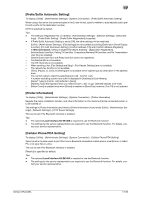Konica Minolta bizhub C754 bizhub C654/C754 Copy Operations User Guide - Page 202
[Prefix/Suffix Automatic Setting], [Printer Information], [Cellular Phone/PDA Setting]
 |
View all Konica Minolta bizhub C754 manuals
Add to My Manuals
Save this manual to your list of manuals |
Page 202 highlights
17 [Prefix/Suffix Automatic Setting] To display: [Utility] - [Administrator Settings] - [System Connection] - [Prefix/Suffix Automatic Setting] When using a fax server that communicates in the E-mail format, specify whether to automatically add a prefix and a suffix to the destination number. [OFF] is specified by default. Tips - The setting in Registration No. 01 ([Utility] - [Administrator Settings] - [Network Settings] - [Detail Set- tings] - [Prefix/Suffix Setting] - [Prefix/Suffix Registration]) is applied. - If Prefix/Suffix Automatic Setting is set to [ON], the other settings will be restricted. - [Utility] - [Administrator Settings] - [Fax Settings] are not available (excluding [Destination Check Display Function], [PC-FAX Permission Setting], [Confirm Address (TX)] and [Confirm Address (Register)]). - In Web Connection, setting is disabled for [Store Address] - [Application Registration]. - Bulletin Board User Box, Polling TX User Box, Compulsory Memory RX User Box, and Re-Transmission User Box are disabled. - Bulletin Board User Box and Relay User Box cannot be registered. - Confidential RX is not available. - The Off-Hook key is not available. - When sending a fax, [Fax Setting] and [App] - [Fax Header Settings] are not available. - The network fax function is not available. - [Tone], [Pause], [-], and [Line Setting] are not available when registering a fax destination in the address book. - You cannot output a report by selecting [Job List] - [Comm. List]. - A number excluding a prefix and suffix is displayed in [Address] of [Job History]. - [Report Type] in [Comm. List] defaults to [Scan]. - [Address Type] that appears when you select [Comm. List] - [Log] - [Details] defaults to [E-mail]. - [Meter Count] is updated only when [Scans] is enabled in [Scan/Fax]; however, [Fax TX] is not updated. [Printer Information] To display: [Utility] - [Administrator Settings] - [System Connection] - [Printer Information] Register the name, installation location, and other information on this machine that the connected system is to be notified of. The settings in [Printer Information] are linked to [Printer Information] found under [Utility] - [Administrator Settings] - [Network Settings] - [HTTP Server Settings]. This can be set if the Bluetooth interface is enabled. Tips - The optional Local Interface Kit EK-605 is required to use the Bluetooth function. - The settings by the service representative are required to use the Bluetooth function. For details, con- tact your service representative. [Cellular Phone/PDA Setting] To display: [Utility] - [Administrator Settings] - [System Connection] - [Cellular Phone/PDA Setting] Select whether to allow users to print files from a Bluetooth-compatible mobile phone, smartphone, or tablet PC, or to save files in a box. This can be set if the Bluetooth interface is enabled. [Restrict] is specified by default. Tips - The optional Local Interface Kit EK-605 is required to use the Bluetooth function. - The settings by the service representative are required to use the Bluetooth function. For details, con- tact your service representative. bizhub C754/C654 17-56