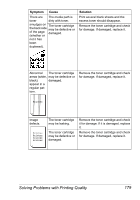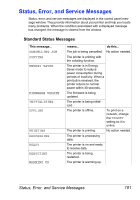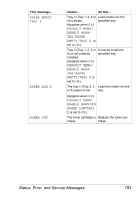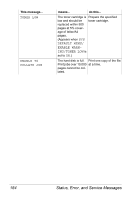Konica Minolta pagepro 5650EN pagepro 4650EN/5650EN User Manual - Page 194
Toner Low, Default Menu, Enable Warn, Ing/toner Low, Unable To, Collate Job, Prepare The Specified
 |
View all Konica Minolta pagepro 5650EN manuals
Add to My Manuals
Save this manual to your list of manuals |
Page 194 highlights
This message... TONER LOW UNABLE TO COLLATE JOB means... do this... The toner cartridge is Prepare the specified low and should be toner cartridge. replaced within 500 pages at 5% coverage of letter/A4 pages. (Appears when SYS DEFAULT MENU/ ENABLE WARNING/TONER LOW is set to ON.) The hard disk is full. Print one copy of the file Print jobs over 10,000 at a time. pages cannot be collated. 184 Status, Error, and Service Messages
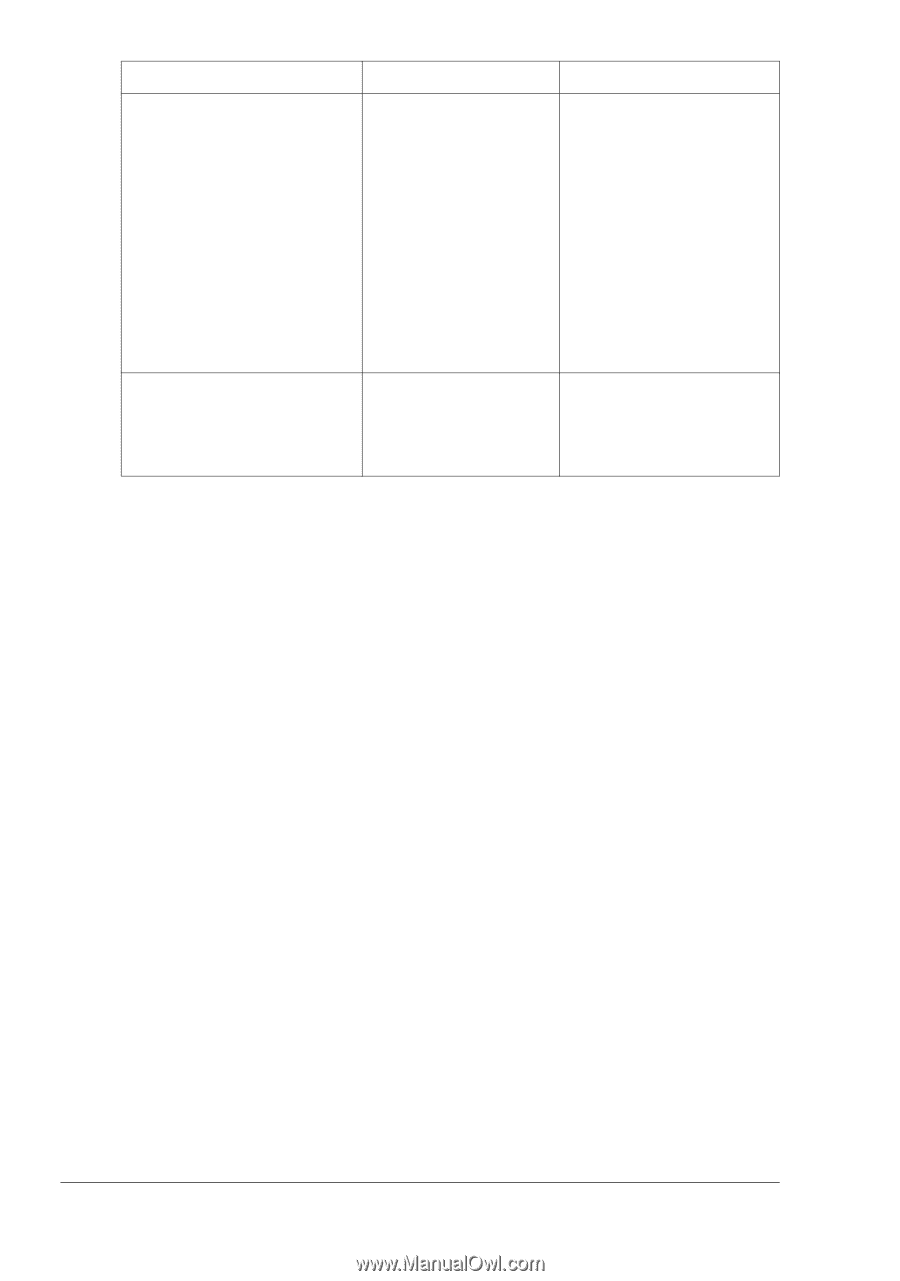
Status, Error, and Service Messages
184
TONER LOW
The toner cartridge is
low and should be
replaced within 500
pages at 5% cover-
age of letter/A4
pages.
(Appears when
SYS
DEFAULT MENU/
ENABLE WARN-
ING/TONER LOW
is
set to
ON
.)
Prepare the specified
toner cartridge.
UNABLE TO
COLLATE JOB
The hard disk is full.
Print jobs over 10,000
pages cannot be col-
lated.
Print one copy of the file
at a time.
This message...
means...
do this...