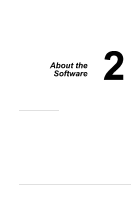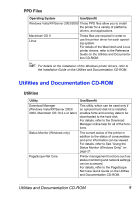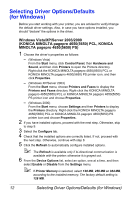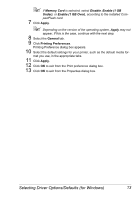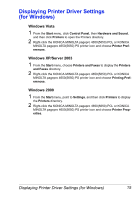Konica Minolta pagepro 5650EN pagepro 4650EN/5650EN User Manual - Page 20
Utility, Use/Benefit, Plug and Print Quick Guide on - user manual
 |
View all Konica Minolta pagepro 5650EN manuals
Add to My Manuals
Save this manual to your list of manuals |
Page 20 highlights
Utility PageScope Web Connection PageScope Network Setup PageScope Plug and Print PageScope NDPS Gateway PageScope Direct Print Use/Benefit With a Web browser, the status of printers can be checked, and the various settings can be changed. For details, refer to the Reference Guide on the Utilities and Documentation CD-ROM. Using the TCP/IP and IPX protocols, basic network printer settings can be specified. For details, refer to the PageScope Network Setup User Manual on the Utilities and Documentation CD-ROM. This utility automatically detects a new printer connected to the network and creates a print object on the Windows print server. For details, refer to the PageScope Plug and Print Quick Guide on the Utilities and Documentation CD-ROM. This network utility enables printers and KONICA MINOLTA multifunctional products to be used in an NDPS environment. For details, refer to the PageScope NDPS Gateway User Manual on the Utilities and Documentation CD-ROM. This application provides functions for sending PDF and TIFF files directly to a printer to be printed. For details, refer to the PageScope Direct Print User's Guide on the Utilities and Documentation CD-ROM. 10 Utilities and Documentation CD-ROM