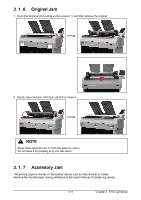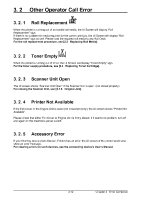Kyocera TASKalfa 4820w TASKalfa 4820w Operation Guide - Page 57
Kyocera TASKalfa 4820w Manual
 |
View all Kyocera TASKalfa 4820w manuals
Add to My Manuals
Save this manual to your list of manuals |
Page 57 highlights
4. Wipe the Feed Rollers (4), Press Rollers (5) and the inside surface with a soft dry cloth. 5 4 4 5. Gently press Scanner Unit down and firmly close it. NOTE Press down Scanner Unit on both side to close it. Do not close it by pressing only one side down. 4-3 Chapter 4 Maintenance
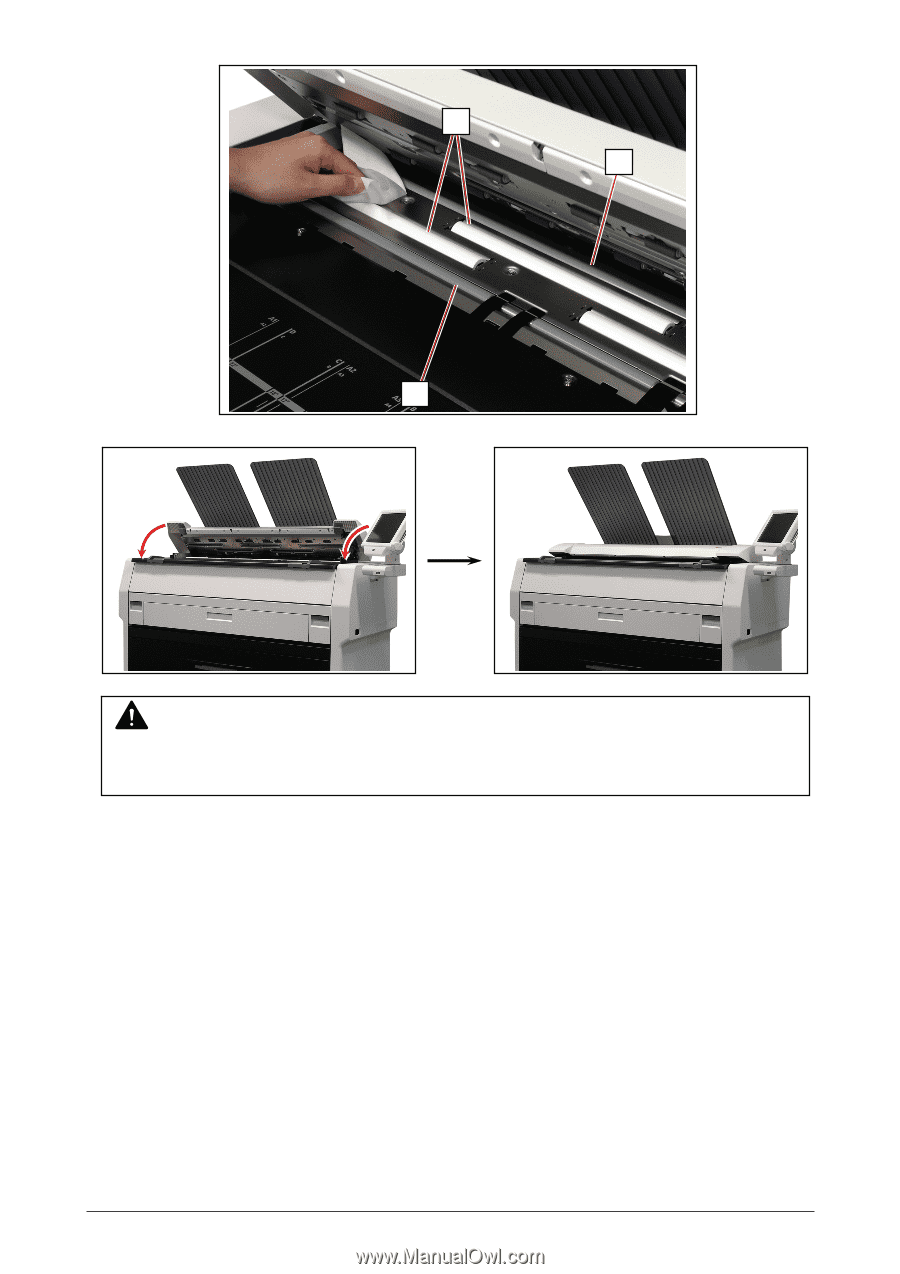
Chapter 4
Maintenance
4-3
4.
Wipe the Feed Rollers (4), Press Rollers (5) and the inside surface with a soft dry cloth.
5.
Gently press Scanner Unit down and firmly close it.
NOTE
Press down Scanner Unit on both side to close it.
Do not close it by pressing only one side down.
4
4
5