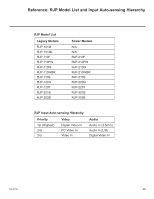LG 26LD320H Setup Guide - Page 54
Troubleshooting Cont.
 |
View all LG 26LD320H manuals
Add to My Manuals
Save this manual to your list of manuals |
Page 54 highlights
Troubleshooting (Cont.) Troubleshooting Flow Chart Controller Quick Check STATUS LED on PTC No Board blinking? Yes TV connected to AC Power? Yes Bad TV No Plug into AC Power outlet. Cycle the power by removing and reconnecting the AC Power cord. Then, observe POWER LED on front of TV. POWER LED lit? No Bad Digital Board Yes Press POWER on LG Installer Remote. TV No Bad turned ON? TV Yes Press VOLUME UP/ DOWN or MUTE key on LG Installer Remote. TV No responded? Bad TV Yes Press VOLUME UP/ DOWN or MUTE key on in-room or system integrator-supplied remote. TV responded? Yes End Contact system No integrator for additional troubleshooting assistance. 54 206-4186

54
206-4186
Controller
Quick Check
STATUS
LED on PTC
Board
blinking?
Plug into AC
Power outlet.
TV
connected
to AC
Power?
Bad
TV
Yes
No
No
Yes
Cycle the power by
removing and reconnecting
the AC Power cord. Then,
observe POWER LED
on front of TV.
POWER
LED lit?
No
Yes
Press POWER on
LG Installer Remote.
TV
responded?
No
Yes
TV
responded?
No
Yes
End
Bad
TV
Contact system
integrator for additional
troubleshooting
assistance.
Bad Digital
Board
TV
turned ON?
Yes
No
Press VOLUME UP/
DOWN or MUTE key
on LG Installer Remote.
Bad
TV
Press VOLUME UP/
DOWN or MUTE key on
in-room or system
integrator-supplied remote.
Troubleshooting (Cont.)
Troubleshooting Flow Chart