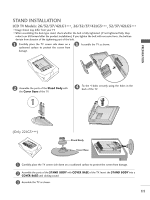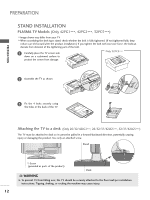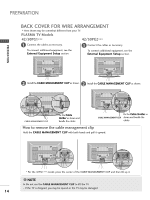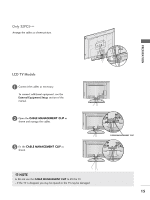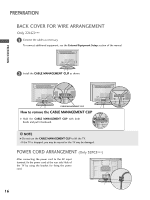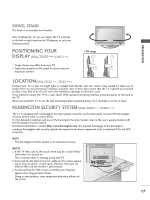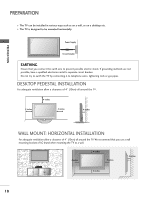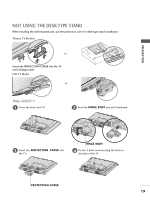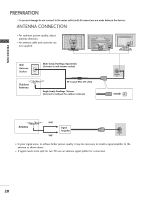LG 42LB5RT Owner's Manual - Page 18
Back Cover For Wire Arrangement, How To Remove The Cable Management Clip
 |
View all LG 42LB5RT manuals
Add to My Manuals
Save this manual to your list of manuals |
Page 18 highlights
PREPARATION PREPARATION BACK COVER FOR WIRE ARRANGEMENT Only 22LG3*** 1 Connect the cables as necessary. To connect additional equipment, see the External Equipment Setup section of the manual. 2 Install the CABLE MANAGEMENT CLIP as shown. CABLE MANAGEMENT CLIP How to remove the CABLE MANAGEMENT CLIP G Hold the CABLE MANAGEMENT CLIP with both hands and pull it backward. ! NOTE G Do not use the CABLE MANAGEMENT CLIP to lift the TV. - If the TV is dropped, you may be injured or the TV may be damaged. POWER CORD ARRANGEMENT (Only 32PC5***) After connecting the power cord to the AC input terminal, fix the power cord at the rear side Hole of the TV by using the bracket for fixing the power cord. 16
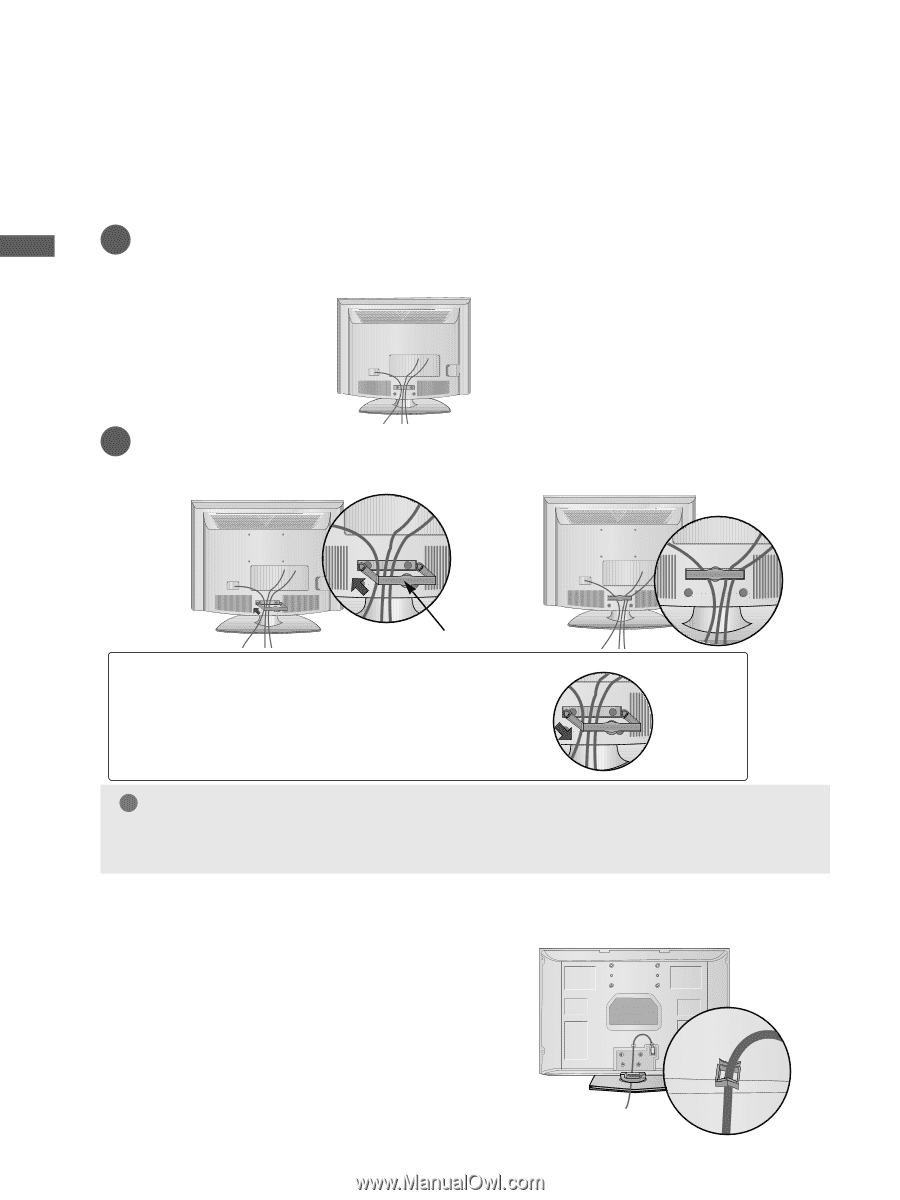
16
PREPARATION
PREPARATION
PREPARATION
BACK COVER FOR WIRE ARRANGEMENT
Only 22LG3
***
Connect the cables as necessary.
To connect additional equipment, see the
External Equipment Setup
section of the manual.
1
Install the
CABLE MANAGEMENT CLIP
as shown.
2
CABLE MANAGEMENT CLIP
NOTE
!
G
Do not use the
CABLE MANAGEMENT CLIP
to lift the TV.
- If the TV is dropped, you may be injured or the TV may be damaged.
How to remove the CABLE MANAGEMENT CLIP
G
Hold the
CABLE MANAGEMENT CLIP
with both
hands and pull it backward.
POWER CORD ARRANGEMENT
(
Only
32PC5
***
)
After connecting the power cord to the AC input
terminal, fix the power cord at the rear side Hole of
the TV by using the bracket for fixing the power
cord.