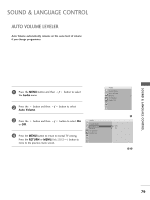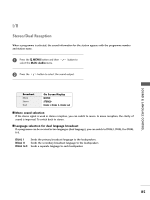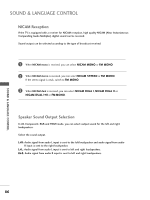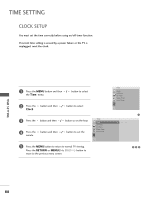LG 42LB5RT Owner's Manual - Page 86
Selecting Audio Out
 |
View all LG 42LB5RT manuals
Add to My Manuals
Save this manual to your list of manuals |
Page 86 highlights
SOUND & LANGUAGE CONTROL SELECTING AUDIO OUT(Except 22LG3***) Select Monitor Out or Variable out to connect the audio outputs. SOUND & LANGUAGE CONTROL 1 Press the MENU button and then / button to select the Audio menu. 2 Press the button and then / button to select Audio Out. 3 Press the button and then / button to select Monitor Out or Variable Out. 4 Press the MENU button to return to normal TV viewing. Press the RETURN button to move to the previous menu screen. Audio Sound Mode Auto Volume Balance TV Speaker Audio Out Audio Sound Mode Auto Volume Balance 0 TV Speaker Audio Out 1 0 G Monitor Out Variable Out 23 84
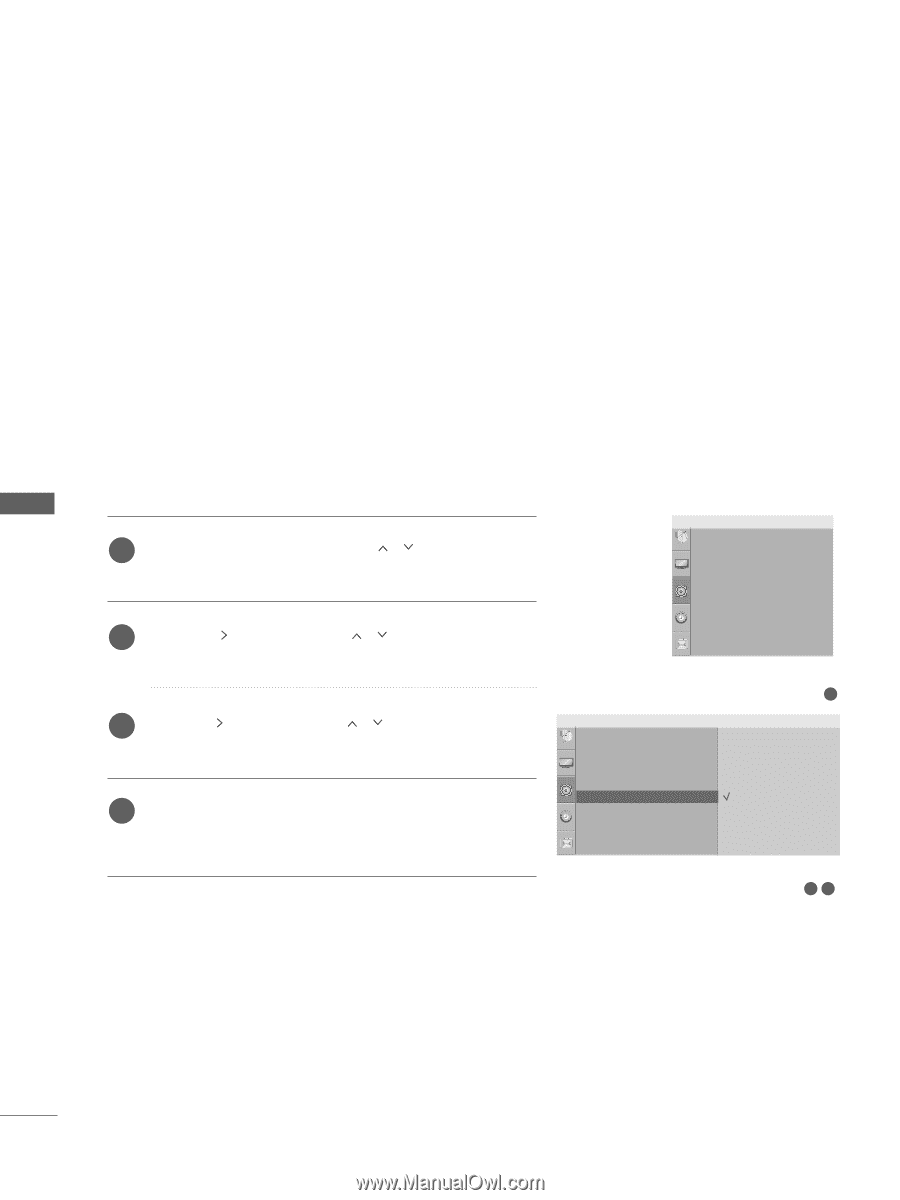
SOUND & LANGUAGE CONTROL
84
SOUND & LANGUAGE CONTROL
SELECTING AUDIO OUT
(
Except 22LG3
***
)
Select
Monitor Out
or
Variable out
to connect the audio outputs.
1
Audio
Sound Mode
Auto Volume
Balance
0
TV Speaker
Audio Out
G
Monitor Out
Variable Out
2
3
Press the
MENU
button and then
/
button to select
the
Audio
menu.
Press the
button and then
/
button to select
Audio Out
.
Press the
button and then
/
button to select
Monitor Out
or
Variable Out
.
Press the
MENU
button to return to normal TV viewing.
Press the
RETURN
button to move to the previous menu
screen.
1
2
3
4
Sound Mode
Auto Volume
Balance
0
TV Speaker
Audio Out
Audio