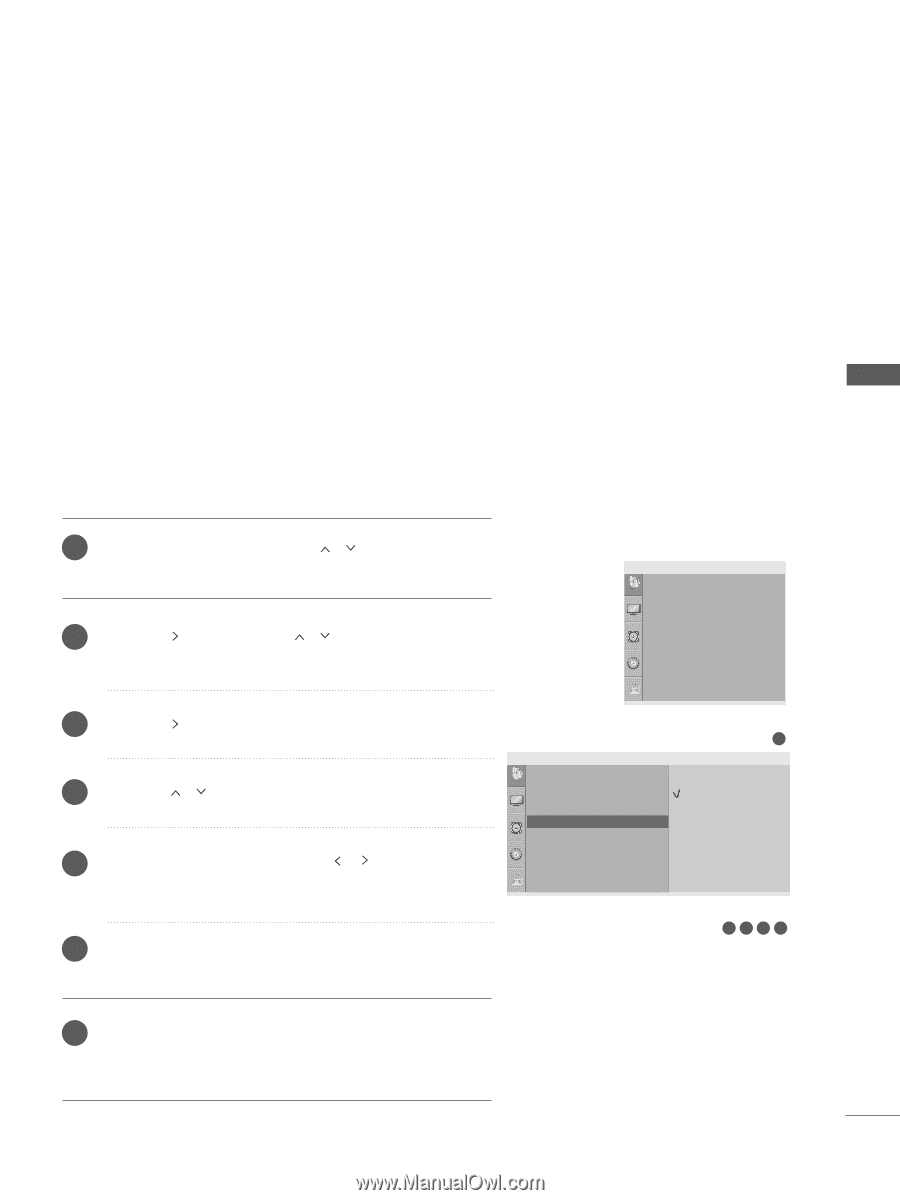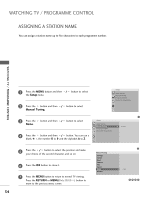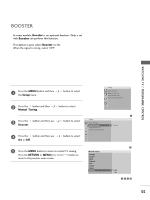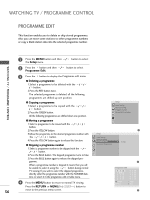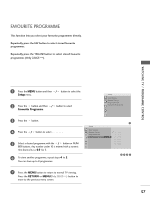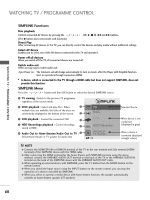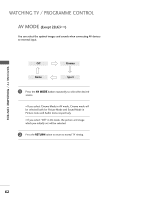LG 42LB5RT Owner's Manual - Page 59
Favourite Programme
 |
View all LG 42LB5RT manuals
Add to My Manuals
Save this manual to your list of manuals |
Page 59 highlights
FAVOURITE PROGRAMME This function lets you select your favourite programmes directly. Repeatedly press the FAV button to select stored favourite programmes. Repeatedly press the YELLOW button to select stored favourite programmes (Only 22LG3***). WATCHING TV / PROGRAMME CONTROL 1 Press the MENU button and then / button to select the Setup menu. 2 Press the button and then / button to select Favourite Programme. Setup Auto Tuning Manual Tuning Programme Edit Favourite Programme 3 Press the button. 4 Press the / button to select 5 Select a desired programme with the / button or NUM- BER buttons. Any number under 10 is entered with a numeric '0'in front of it, i.e.'05' for 5. 6 To store another programme, repeat steps 4 to 5. You can store up to 8 programmes. 1 Setup Auto Tuning Manual Tuning Programme Edit FFaavvoouurriitteePPrrooggrraammmmee G 2345 7 Press the MENU button to return to normal TV viewing. Press the RETURN or MENU(Only 22LG3***) button to move to the previous menu screen. 57