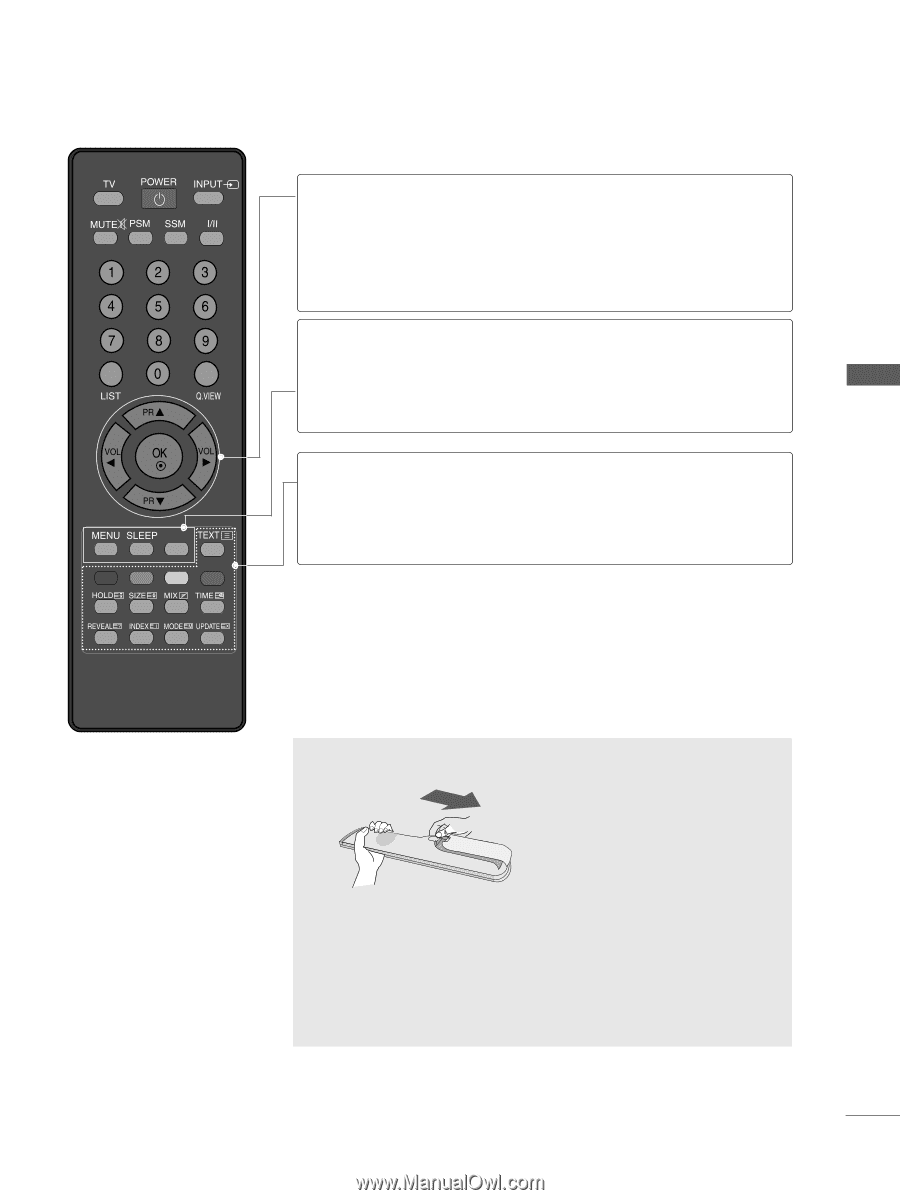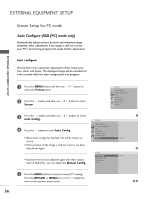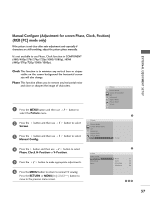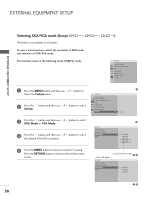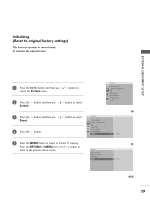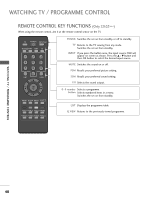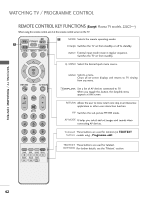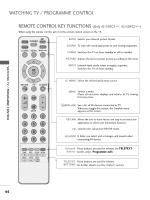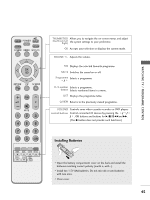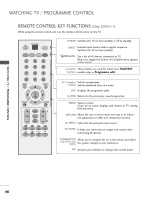LG 42LB5RT Owner's Manual - Page 43
Installing Batteries, WATCHING TV / PROGRAMME CONTROL
 |
View all LG 42LB5RT manuals
Add to My Manuals
Save this manual to your list of manuals |
Page 43 highlights
THUMBSTICK Allows you to navigate the on-screen menus and adjust (Up/Down/Left/ Right) the system settings to your preference. Adjusts the volume. Selects a programme. Switches the set on from standby. (Up/Down) OK Accepts your selection or displays the current mode. MENU Selects a menu. SLEEP Sets the sleep timer. RATIO Selects your desired picture format. Coloured These buttons are used for teletext (only TELETEXT buttons models) or Programme edit. TELETEXT These buttons are used for teletext. RATIO BUTTONS For further details, see the 'Teletext' section. WATCHING TV / PROGRAMME CONTROL Installing Batteries I Open the battery compartment cover on the back side and install the batteries matching correct polarity (+with +,-with -). I Install two 1.5V AAA batteries. Don't mix old or used batteries with new ones. I Close cover. 41