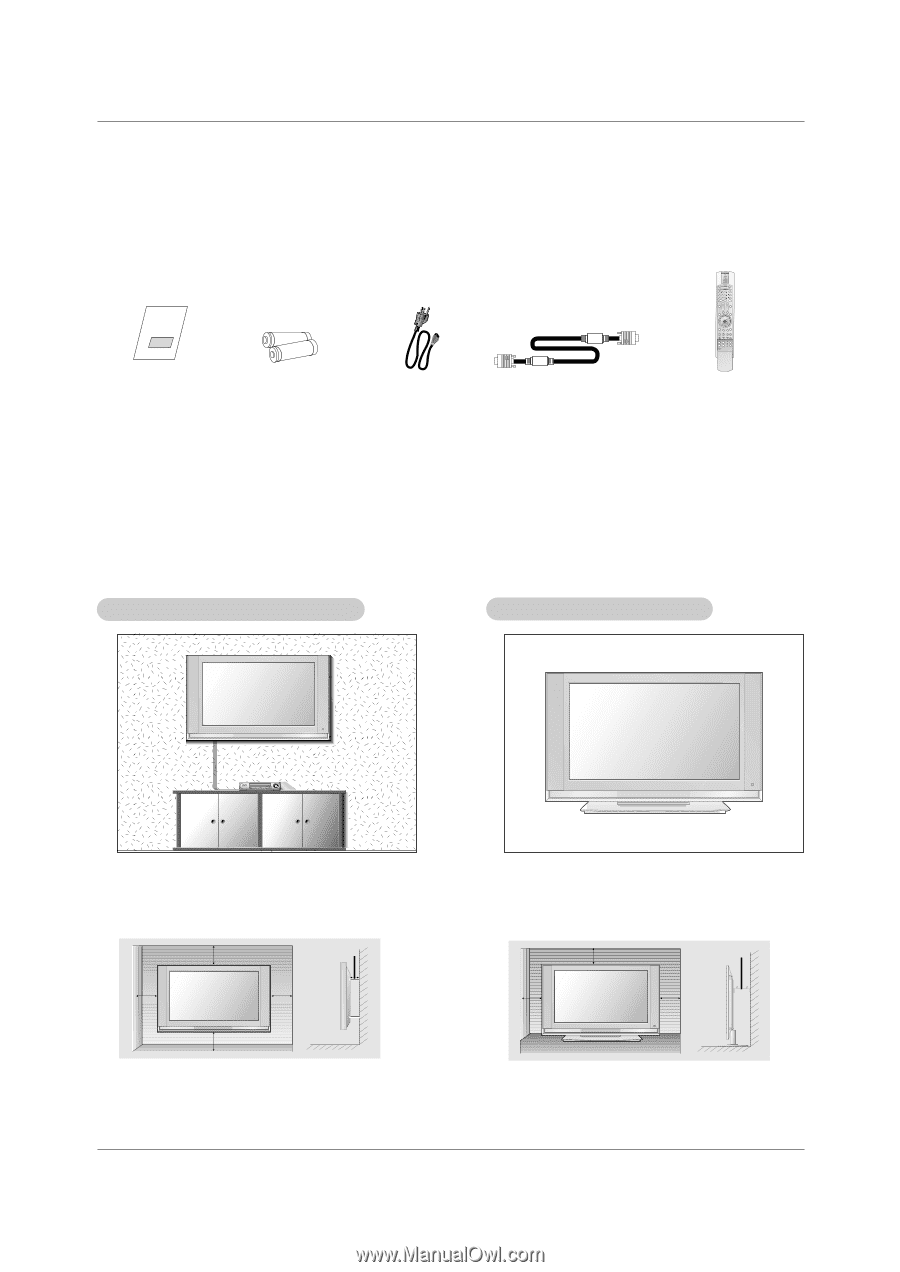LG DU-37LZ30 Owners Manual - Page 9
Installation - computer
 |
View all LG DU-37LZ30 manuals
Add to My Manuals
Save this manual to your list of manuals |
Page 9 highlights
Installation Installation Ensure that the following accessories are included with your plasma display. If an accessory is missing, please contact the dealer where you purchased the product. Owner's Manual 1.5V 1.5V Batteries Power Cord D-sub 15 pin Cable LIGHT MODE POWER TV/VIDEO COMP/RGB/DVI TIMER FLASHBK MUTE VOL SURF CH INFO SAP RATIO CC ENTER MENU SOUND VIDEO EXIT PLAY PAUSE STOP RECORD REW FF SKIP PIP PIPCH- PIPCH+ PIPINPUT FREEZE ZOOM SIGNAL SWAP ADJUST Remote Control Installation Instruction Wall Mount: Horizontal installation Desktop Pedestal Installation For proper ventilation, allow a clearance of 4" on each side and 2" from the wall. Detailed installation instructions are available from your dealer, see the optional Wall Mounting Bracket Installation and Setup Guide. 4 inches 4 inches 4 inches 2 inches 4 inches For proper ventilation, allow a clearance of 4" on each side and the top, 2.36" on the bottom, and 2" from the wall. Detailed installation instructions are included in the optional Desktop Stand Installation and Setup Guide available from your dealer. 4 inches 2 inches 4 inches 4 inches 9