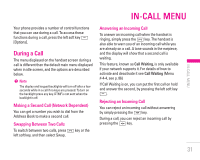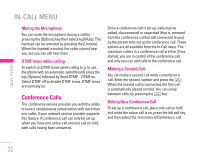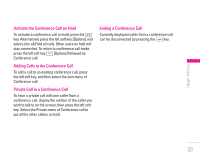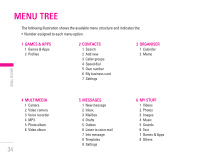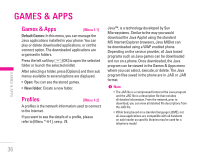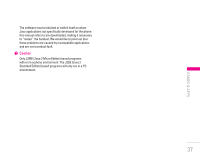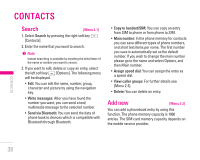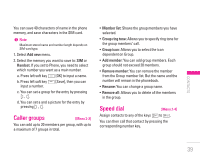LG KG320 User Guide - Page 35
Games & Apps, Multimedia, Contacts, Messages, Organiser, My Stuff
 |
View all LG KG320 manuals
Add to My Manuals
Save this manual to your list of manuals |
Page 35 highlights
MENU TREE The following illustration shows the available menu structure and indicates the: • Number assigned to each menu option. 1 GAMES & APPS 1 Games & Apps 2 Profiles 2 CONTACTS 1 Search 2 Add new 3 Caller groups 4 Speed dial 5 Own number 6 My business card 7 Settings 3 ORGANISER 1 Calendar 2 Memo MENU TREE 4 MULTIMEDIA 1 Camera 2 Video camera 3 Voice recorder 4 MP3 5 Photo album 6 Video album 34 5 MESSAGES 1 New message 2 Inbox 3 Mailbox 4 Drafts 5 Outbox 6 Listen to voice mail 7 Info message 8 Templates 9 Settings 6 MY STUFF 1 Videos 2 Photos 3 Images 4 Music 5 Sounds 6 Text 7 Games & Apps 8 Others

34
1 GAMES & APPS
1 Games & Apps
2 Profiles
4 MULTIMEDIA
1 Camera
2 Video camera
3 Voice recorder
4 MP3
5 Photo album
6 Video album
2 CONTACTS
1 Search
2 Add new
3 Caller groups
4 Speed dial
5 Own number
6 My business card
7 Settings
5 MESSAGES
1 New message
2 Inbox
3 Mailbox
4 Drafts
5 Outbox
6 Listen to voice mail
7 Info message
8 Templates
9 Settings
3 ORGANISER
1 Calendar
2 Memo
6 MY STUFF
1 Videos
2 Photos
3 Images
4 Music
5 Sounds
6 Text
7 Games & Apps
8 Others
MENU TREE
MENU TREE
The following illustration shows the available menu structure and indicates the:
•
Number assigned to each menu option.