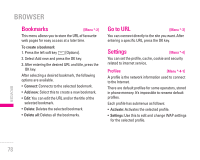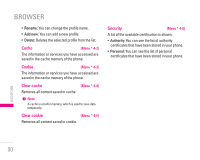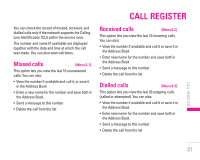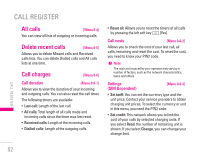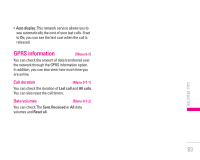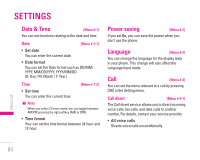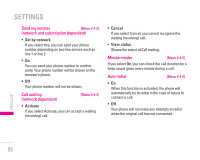LG KG320 User Guide - Page 83
All calls, Delete recent calls, Call charges
 |
View all LG KG320 manuals
Add to My Manuals
Save this manual to your list of manuals |
Page 83 highlights
CALL REGISTER All calls [Menu 0-4] You can view all lists of outgoing or incoming calls. Delete recent calls [Menu 0-5] Allows you to delete Missed calls and Received calls lists. You can delete Dialled calls and All calls lists at one time. Call charges [Menu 0-6] Call duration [Menu 0-6-1] Allows you to view the duration of your incoming and outgoing calls. You can also reset the call times. The following timers are available: • Last call: Length of the last call. • All calls: Total length of all calls made and incoming calls since the timer was last reset. • Received calls: Length of the incoming calls. • Dialled calls: Length of the outgoing calls. • Reset all: Allows you to reset the timers of all calls by pressing the left soft key < [Yes]. Call costs [Menu 0-6-2] Allows you to check the cost of your last call, all calls, remaining and reset the cost. To reset the cost, you need to know your PIN2 code. ! Note The real cost invoiced by your operator may vary by a number of factors, such as the network characteristics, taxes and others. Settings (SIM Dependent) [Menu 0-6-3] • Set tariff: You can set the currency type and the unit price. Contact your service providers to obtain charging unit prices. To select the currency or unit in this menu, you need the PIN2 code. • Set credit: This network allows you to limit the cost of your calls by selected charging units. If you select Read, the number of remaining unit is shown. If you select Change, you can change your change limit. CALL REGISTER 82