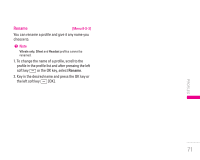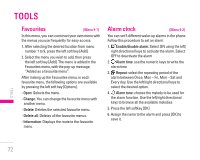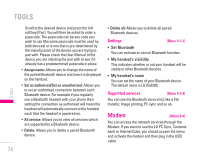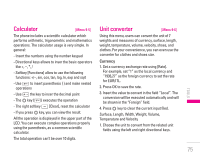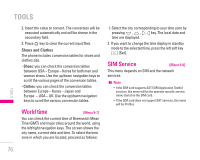LG KG320 User Guide - Page 73
Favourites, Alarm clock
 |
View all LG KG320 manuals
Add to My Manuals
Save this manual to your list of manuals |
Page 73 highlights
TOOLS Favourites [Menu 9-1] In this menu, you can construct your own menu with the menus you use frequently for easy access. 1. After selecting the desired location from menu number 1 to 9, press the left soft key [Add]. 2. Select the menu you wish to add, then press the left soft key [Add]. The menu is added in the Favourites menu, with the pop-up message, "Added as a favourite menu". After making up the Favourites menu, in each favourite menu, the following options are available by pressing the left soft key [Options]. - Open: Selects the menu. - Change: You can change the favourite menu with another menu. - Delete: Deletes the selected favourite menu. - Delete all: Deletes all the favourite menus. - Information: Displays the route to the favourite menu. Alarm clock [Menu 9-2] You can set 5 different wake-up alarms in the phone. Follow this procedure to set an alarm: 1. Enable/disable alarm: Select ON using the left/ right directional keys to activate the alarm. Select OFF to deactivate the alarm 2. Alarm time: use the numeric keys to write the alarm time 3. Repeat: select the repeating period of the alarm between Once, Mon - Fri, Mon - Sat and Every day. Use the left/right directional keys to select the desired option. 4. Alarm tone: choose the melody to be used for the alarm function. Use the left/right directional keys to browse all the available melodies 5. Press the left softkey [OK] 6. Assign the name to the alarm and press [OK] to save it. TOOLS 72