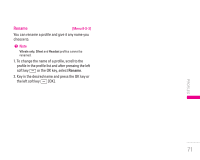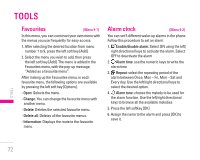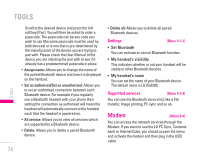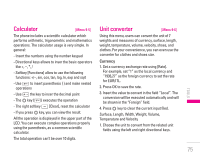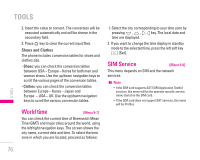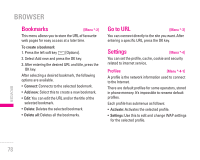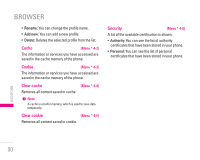LG KG320 User Guide - Page 76
Calculator, Unit converter
 |
View all LG KG320 manuals
Add to My Manuals
Save this manual to your list of manuals |
Page 76 highlights
Calculator [Menu 9-5] The phone includes a scientific calculator which performs arithmetic, trigonometric and mathematics operations. The calculator usage is very simple. In general: - Insert the numbers using the number keypad - Directional keys allows to inser the basic operators like +, -, *, / - Softkey [Functions] allow to use the following functions: +/-, sin, cos, tan, log, ln, exp and sqrt - Use # to insert parenthesis ( ) and make nested operations - Use * the key to inser the decimal point - The O key (#) executes the operation - The right softkey > [Clear], reset the calculator - If you press O key, you can view the result. All the operation is displayed in the upper part of the LCD. You can execute complex operations properly using the parenthesis, as a common scientific calculator. The total operation can't be over 10 digits. Unit converter [Menu 9-6] Using this menu, users can convert the unit of 7 weights and measures of currency, surface, length, weight, temperature, volume, velocity, shoes, and clothes. For your convenience, you can even use the converter for clothes and shoes size. Currency 1. Set a currency exchange rate using [Rate]. For example, set "1" as the local currency and "1936,27" as the foreign currency to set the rate for EUR/ITL. 2. Press OK to save the rate. 3. Insert the value to convert in the field "Local". The conversion will be executed automatically and will be shown in the "Foreign" field. 4. Press O key to clear the current input filed. Surface, Length, Width, Weight, Volume, Temperature and Velocity 1. Choose the unit to convert from the related unit fields using the left and right directional keys. TOOLS | 75