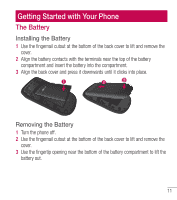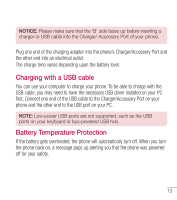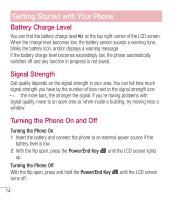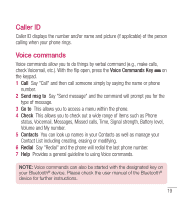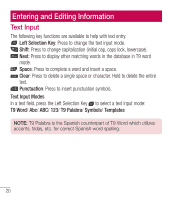LG LG237C User Guide - Page 16
Making Calls, Redialing Calls, Send Key, Power/End Key, Correcting Dialing Mistakes, Clear Key
 |
View all LG LG237C manuals
Add to My Manuals
Save this manual to your list of manuals |
Page 16 highlights
Making Calls 1 Make sure the phone is turned on. 2 Enter the phone number. 3 Press the Send Key to dial the call. 4 Press the Power/End Key to end the call. NOTE: Your phone has a Voice commands feature that also lets you make calls by saying a phone number or contact name. Correcting Dialing Mistakes While entering a phone number, press the Clear Key once to erase the last digit entered. You can also hold it down for at least two seconds to delete all the digits you entered. Redialing Calls With the flip open, press the Send Key twice to redial the last number dialed. 15
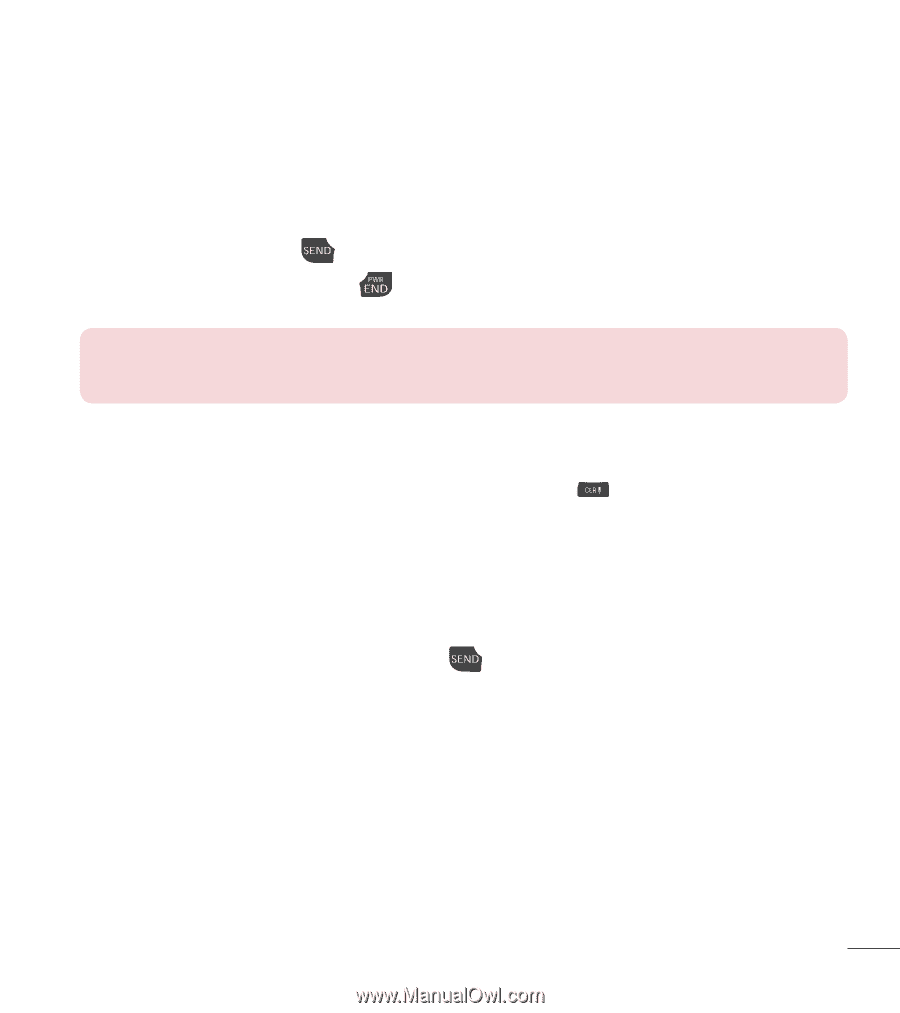
15
Making Calls
1
Make sure the phone is turned on.
2
Enter the phone number.
3
Press the
Send Key
to dial the call.
4
Press the
Power/End Key
to end the call.
NOTE:
Your phone has a Voice commands feature that also lets you
make calls by saying a phone number or contact name.
Correcting Dialing Mistakes
While entering a phone number, press the
Clear Key
once to erase the last
digit entered. You can also hold it down for at least two seconds to delete all the
digits you entered.
Redialing Calls
With the flip open, press the
Send Key
twice to redial the last number dialed.