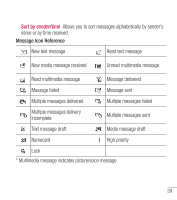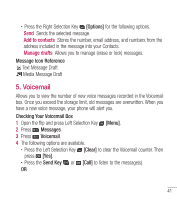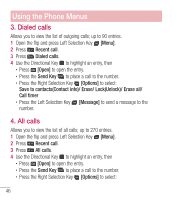LG LG237C User Guide - Page 44
Message Settings Options, T9 Palabra
 |
View all LG LG237C manuals
Add to My Manuals
Save this manual to your list of manuals |
Page 44 highlights
Message Settings Options 1 Entry mode Select T9 Word, Abc, ABC, 123, T9 Palabra to be your default input method. 2 Messages font size Allows you to select Small, Normal or Large for the size of the text characters. 3 TXT instant reply Select On to text a reply instantly. Or, select Off. 4 TXT auto scroll Select On to automatically scroll text down while viewing messages. Or, select Off. 5 CMAS alert Set your configuaration for receiving emergency alerts. This menu has three options: Receive alerts/ Alert reminder/ Alert tone/ Alert vibrate 6 Signature Select Custom to create/edit a signature to automatically send with your messages. Select None for no signature. 7 TXT-media msg notification Displays a pop-up notification when switching message types between text and media. 43