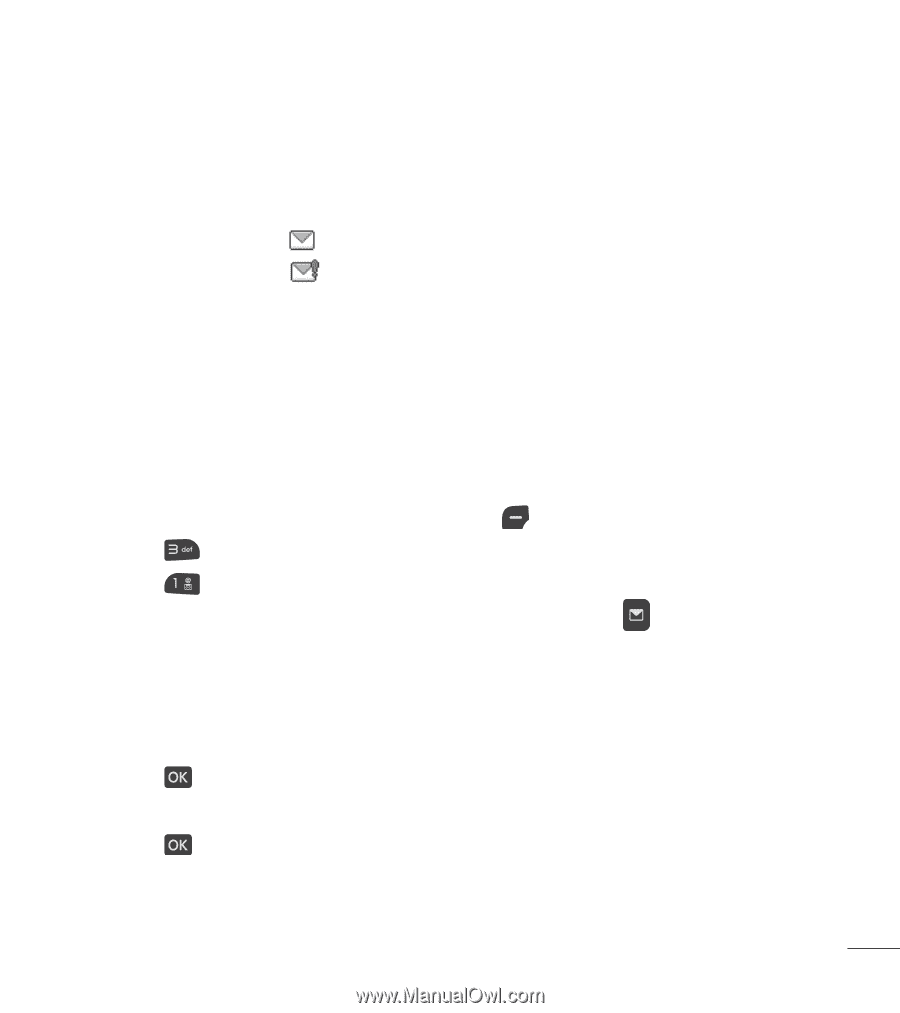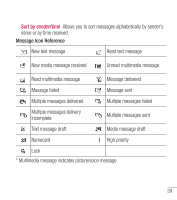LG LG237C User Guide - Page 36
New message, New Message Alert, The Basics of Sending a Text Message, Menu], Messages, Send] - case
 |
View all LG LG237C manuals
Add to My Manuals
Save this manual to your list of manuals |
Page 36 highlights
New Message Alert Your phone can alert you when you have new messages. Options include: 1 The phone displays a message on the screen. 2 The message icon ( ) is displayed on the screen. In the case of a high priority message, the icon ( ) will flash. 1. New message This menu allows you to send messages. Depending on the type of message you choose to send, you can also attach files to your messages including pictures, sounds, voice recordings and name cards. The Basics of Sending a Text Message 1 Open the flip and press Left Selection Key [Menu]. 2 Press Messages. 3 Press New message. To access this feature, you can press the Message Key from standby mode. 4 Enter a phone number or a recipient's name in the To field. As you enter the phone number or a recipient's name, matching contacts appear. You can choose a suggested recipient or continue entering the phone number. 5 Press to access the text field. 6 Use the keypad to enter your message. 7 Press [Send]. 35