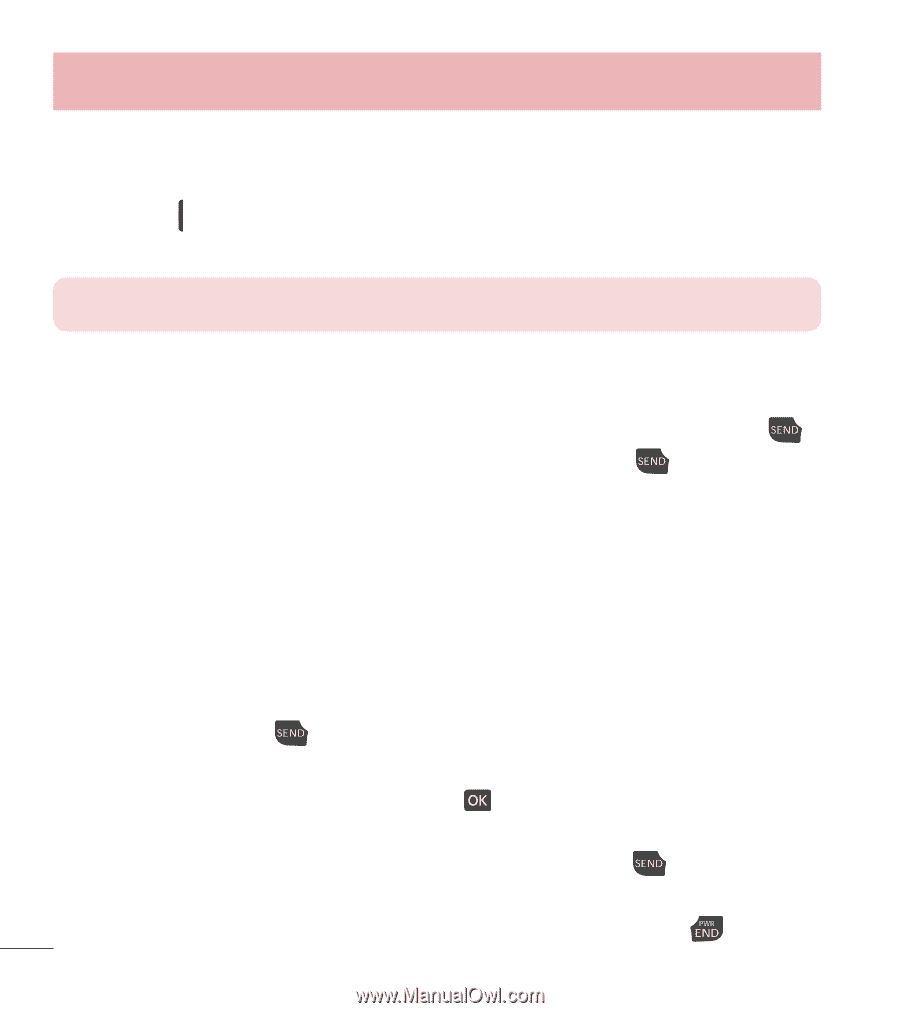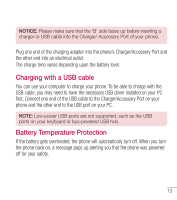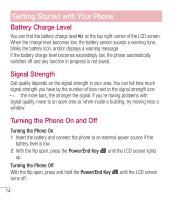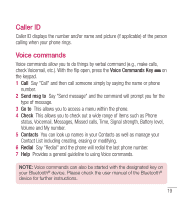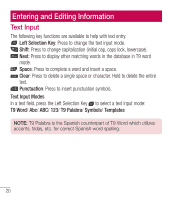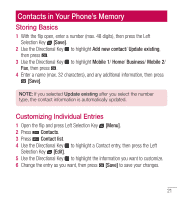LG LG237C User Guide - Page 19
Quick Font Resize, Call Waiting, 3-way call, Send Key, Merge], Power/End Key
 |
View all LG LG237C manuals
Add to My Manuals
Save this manual to your list of manuals |
Page 19 highlights
Quick Access to Convenient Features Quick Font Resize When you view messages, enter phone numbers, or view sub-menus, press the Volume Keys up or down to quickly adjust the font size. 3 levels (small, normal, large) of font sizes are available. NOTE: Not supported on the Main menu. Call Waiting During a call, one beep indicates another incoming call. Press the Send Key to answer it and put the first call on hold. Press the Send Key again to return to the first call. 3-way call You can talk with two people at the same time with a three-way conversation on your wireless phone. Airtime and other charges, which may include toll or long distance charges, will apply for all simultaneous calls until you end one call. 1 While on the first call, dial the 10-digit number of the second person. 2 Press the Send Key . The first person is automatically put on hold while the call is made. 3 When the second person answers, press [Merge] to create a conference call. 4 If the second person does not answer, press the Send Key once to end the connection and go back to the first person. 5 To end both conversations completely, press the Power/End Key . 18