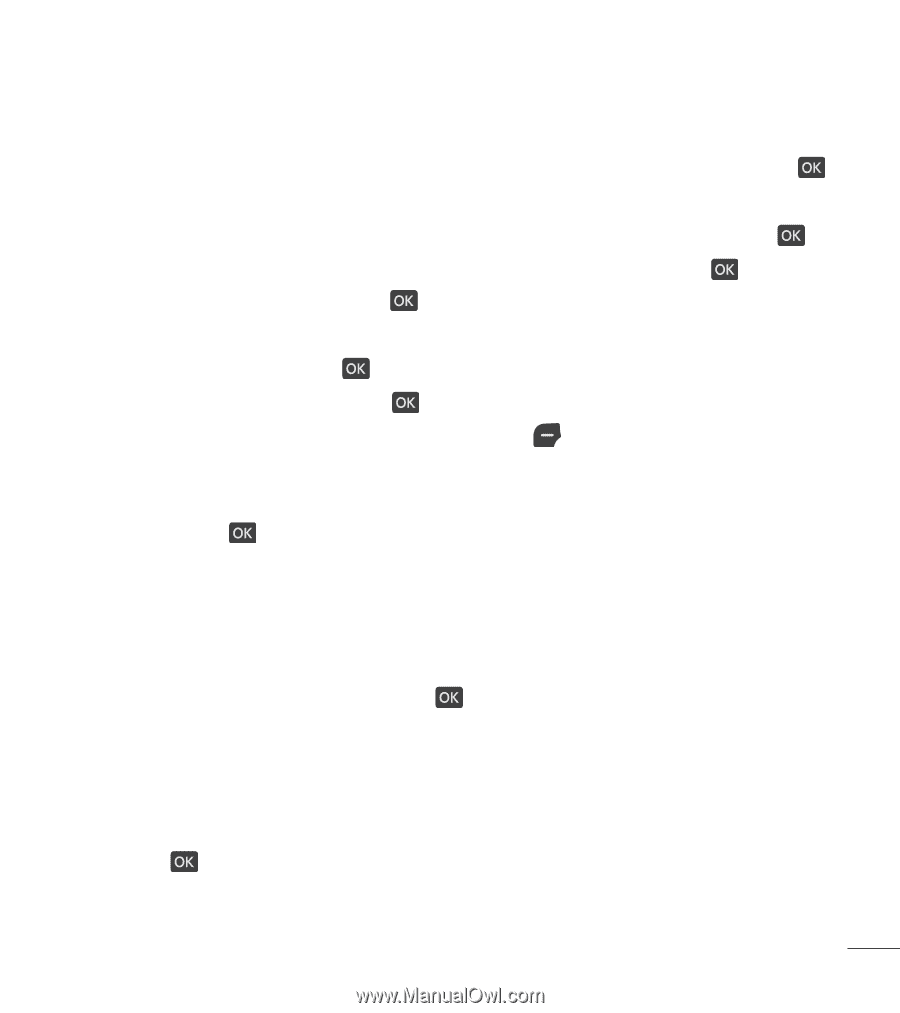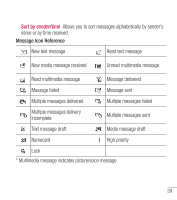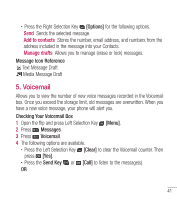LG LG237C User Guide - Page 38
Attach, Preview, Insert templates, Save as, draft, Add slide, Priority level, Cancel message, Picture
 |
View all LG LG237C manuals
Add to My Manuals
Save this manual to your list of manuals |
Page 38 highlights
1. Attach 1. Picture Allows you to insert a picture. Highlight a picture, then press . 2. Take picture Allows you to take a picture and insert it. 3. Sound Allows you to insert a sound. Highlight a sound, then press . 4. Record voice Allows you to record a new sound file. Press to start recording and then press to stop. 5. Name card 1. My vCard Press to add your name card. 2. From contacts Press [Mark] to mark the name cards you want to send and press the Left Selection Key [Done]. 2. Preview Allows you to preview the message before sending it. 3. Insert templates Allows you to insert a text template. Highlight the template and press . 4. Save as draft Allows you to save the message as a draft. 5. Add slide Allows you to add another slide so you can insert additional attachments. 6. Priority level Allows you to choose the message's priority level. Choose from High or Normal and press [Set]. 7. Cancel message Allows you to cancel editing the message. Select Yes to save the message in drafts or No to cancel the message without saving the message in drafts. 9 Use the keypad to enter your subject in the subject field. 10 Press [Send]. 37