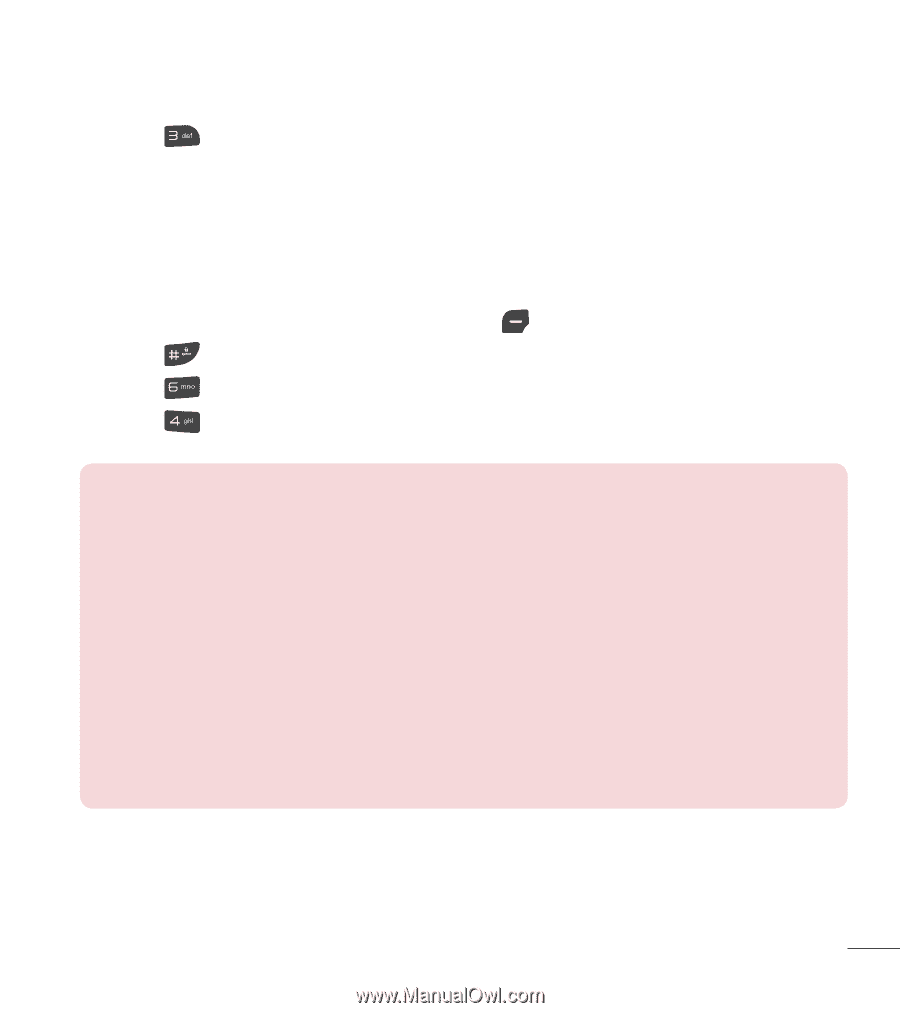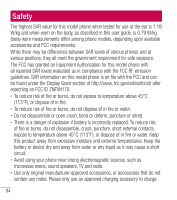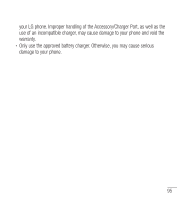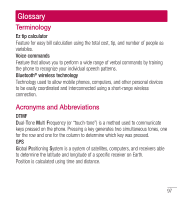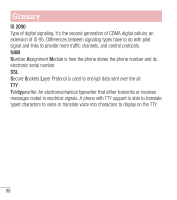LG LG237C User Guide - Page 94
SW/HW version, Icon glossary, Menu], Settings, Phone info
 |
View all LG LG237C manuals
Add to My Manuals
Save this manual to your list of manuals |
Page 94 highlights
4 Press Icon glossary. 5 Select a submenu and browse through the icons. 6.4 SW/HW version Allows you to view the versions of various applications such as SW, PRL, Browser, AVR, MMS, Bluetooth, and hardware version. 1 Open the flip and press Left Selection Key [Menu]. 2 Press Settings. 3 Press Phone info. 4 Press SW/HW version. Notice: Open Source Software To obtain the source code under GPL, LGPL, MPL, and other open source licenses, that is contained in this product, please visit http://opensource.lge.com. In addition to the source code, all referred license terms, warranty disclaimers and copyright notices are available for download. LG Electronics will also provide open source code to you on CD-ROM for a charge covering the cost of performing such distribution (such as the cost of media, shipping, and handling) upon email request to [email protected]. This offer is valid for three (3) years from the date on which you purchased the product. 93