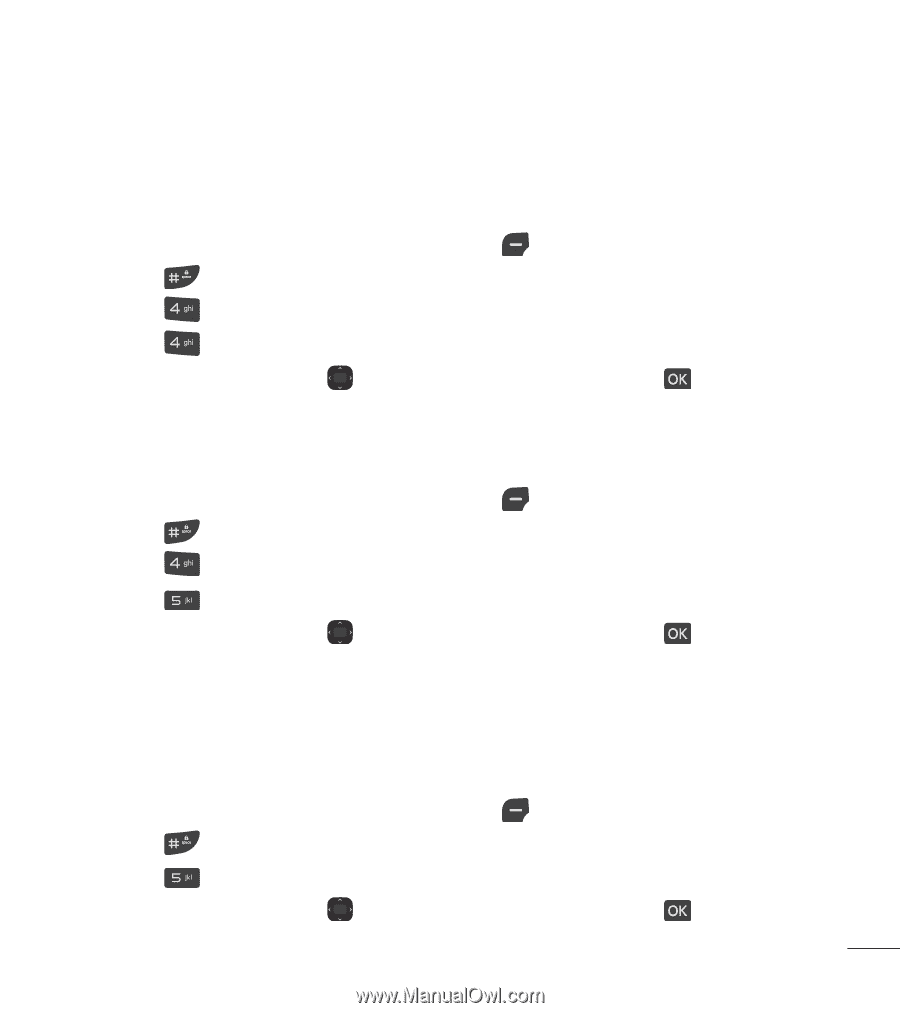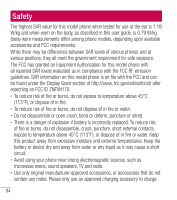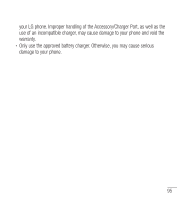LG LG237C User Guide - Page 92
Memory, 4 Voice privacy, 5 DTMF tones
 |
View all LG LG237C manuals
Add to My Manuals
Save this manual to your list of manuals |
Page 92 highlights
4.4 Voice privacy Allows you to set the voice privacy feature for CDMA calls. CDMA offers inherent voice privacy. Check with your service provider for availability. 1 Open the flip and press Left Selection Key [Menu]. 2 Press Settings. 3 Press Call settings. 4 Press Voice privacy. 5 Use the Directional Key to highlight a setting, then press [Set]. 4.5 DTMF tones Allows you to set the DTMF tone length. 1 Open the flip and press Left Selection Key [Menu]. 2 Press Settings. 3 Press Call settings. 4 Press DTMF tones. 5 Use the Directional Key to highlight a setting, then press [Set]. 5. Memory Allows you to check your phone's internal memory. Shows the memory information saved in your phone. 1 Open the flip and press Left Selection Key [Menu]. 2 Press Settings. 3 Press Memory. 4 Use the Directional Key to select a submenu, then press to view the memory used. 91