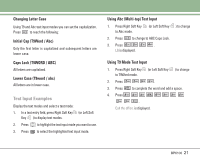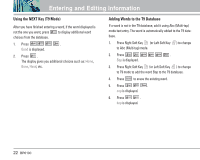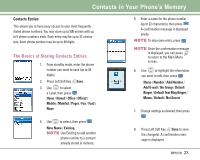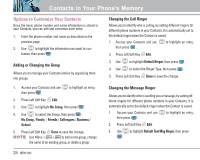LG LGBP6100 User Guide - Page 27
Changing the Secret Setting, Adding Speed Dial, Deleting a Speed Dial
 |
View all LG LGBP6100 manuals
Add to My Manuals
Save this manual to your list of manuals |
Page 27 highlights
Contacts in Your Phone's Memory Changing the Secret Setting Allows you to hide certain entries from being displayed when your Contacts are searched to view the number, enter the lock code. 1. Access your Contacts and use then press . 2. Press Left Soft Key Edit. to highlight an entry, 3. Use to highlight Not Secret, then press . 4. Use to select the Secret setting, then press .¡ 5. Press Left Soft Key Done to save the change. Adding Speed Dial 1. Access your Contacts and use then press . to highlight an entry, 2. Use to highlight the phone number you want to set with a Speed Dial, then press Left Soft Key Edit. 3. PressRightSoftKey Options,thenpress SetSpeedDial. 4. Enter a Speed Dial digit. Use the Keypad, then press , or use the Speed Dial digit, then press . to highlight 5. Press Left Soft Key Done to continue editing the Contact entry, or press to return to the Idle. Deleting a Speed Dial 1. Press Right Soft Key Contacts. 2. Use to highlight the Contact entry, then press . 3. Press Left Soft Key Edit. 4. highlight the phone number with the Speed Dial to be deleted, then press Right Soft Key Options. 5. Press Remove Speed Dial. 6. Press Remove. A confirmation message is displayed. 26 BP6100