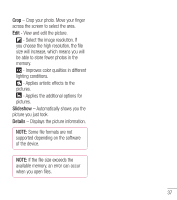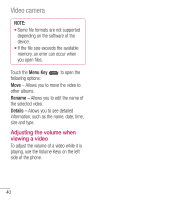LG LGL40G User Guide - Page 42
Adjusting the volume when, viewing a video
 |
View all LG LGL40G manuals
Add to My Manuals
Save this manual to your list of manuals |
Page 42 highlights
Video camera NOTE: • Some file formats are not supported depending on the software of the device. • If the file size exceeds the available memory, an error can occur when you open files. Touch the Menu Key following options: to open the Move - Allows you to move the video to other albums. Rename - Allows you to edit the name of the selected video. Details - Allows you to see detailed information, such as the name, date, time, size and type. Adjusting the volume when viewing a video To adjust the volume of a video while it is playing, use the Volume Keys on the left side of the phone. 40

40
NOTE:
Some file formats are not supported
depending on the software of the
device.
If the file size exceeds the available
memory, an error can occur when
you open files.
•
•
Touch the
Menu Key
to open the
following options:
Move
– Allows you to move the video to
other albums.
Rename
– Allows you to edit the name of
the selected video.
Details
– Allows you to see detailed
information, such as the name, date, time,
size and type.
Adjusting the volume when
viewing a video
To adjust the volume of a video while it is
playing, use the Volume Keys on the left
side of the phone.
Video camera