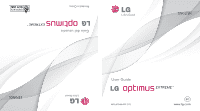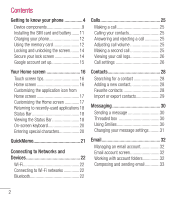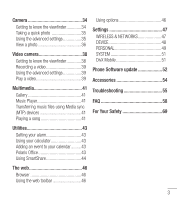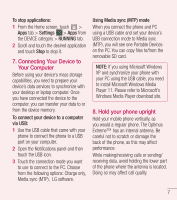LG LGL40G User Guide - Page 5
Camera, Video camera, Multimedia, Utilities, The web, Settings, Phone Software update, Accessories,
 |
View all LG LGL40G manuals
Add to My Manuals
Save this manual to your list of manuals |
Page 5 highlights
Camera 34 Getting to know the viewfinder 34 Taking a quick photo 35 Using the advanced settings 35 View a photo 36 Video camera 38 Getting to know the viewfinder 38 Recording a video 39 Using the advanced settings 39 Play a video 39 Multimedia 41 Gallery 41 Music Player 41 Transferring music files using Media sync (MTP) devices 41 Playing a song 41 Using options 46 Settings 47 WIRELESS & NETWORKS 47 DEVICE 48 PERSONAL 49 SYSTEM 51 DivX Mobile 51 Phone Software update 52 Accessories 54 Troubleshooting 55 FAQ 58 For Your Safety 69 Utilities 43 Setting your alarm 43 Using your calculator 43 Adding an event to your calendar.........43 Polaris Office 43 Using SmartShare 44 The web 46 Browser 46 Using the web toolbar 46 3

3
Camera
.............................................
34
Getting to know the viewfinder
.............
34
Taking a quick photo
..........................
35
Using the advanced settings
................
35
View a photo
......................................
36
Video camera
....................................
38
Getting to know the viewfinder
.............
38
Recording a video
...............................
39
Using the advanced settings
................
39
Play a video
........................................
39
Multimedia
........................................
41
Gallery
...............................................
41
Music Player
.......................................
41
Transferring music files using Media sync
(MTP) devices
.....................................
41
Playing a song
....................................
41
Utilities
..............................................
43
Setting your alarm
...............................
43
Using your calculator
...........................
43
Adding an event to your calendar
.........
43
Polaris Office
......................................
43
Using SmartShare
...............................
44
The web
............................................
46
Browser
.............................................
46
Using the web toolbar
.........................
46
Using options
......................................
46
Settings
............................................
47
WIRELESS & NETWORKS
.....................
47
DEVICE
...............................................
48
PERSONAL
.........................................
49
SYSTEM
.............................................
51
DivX Mobile
........................................
51
Phone Software update
....................
52
Accessories
......................................
54
Troubleshooting
................................
55
FAQ
...................................................
58
For Your Safety
.................................
69