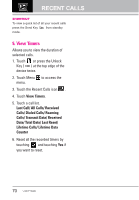LG LGVX9600 Owner's Manual - Page 68
Favorites, Groups, Speed Dials
 |
View all LG LGVX9600 manuals
Add to My Manuals
Save this manual to your list of manuals |
Page 68 highlights
CONTACTS 3. Favorites Allows you to create your Favorites contact list. 1. Touch or press the Unlock Key ( ) at the top edge of the device twice. 2. Touch Menu to access the menu. 3. Touch the Contacts icon . 4. Touch Favorites. 5. Touch ADD , then touch the Contact entry to add. 6. Touch DONE . 4. Groups Allows you to view your grouped Contacts, add a new group, change the name of a group, delete a group, or send a message to everyone in the selected group. 1. Touch or press the Unlock Key ( ) at the top edge of the device twice. 2. Touch Menu to access the menu. 3. Touch the Contacts icon . 4. Touch Groups. 5. Options from here: G Touch NEW GROUP to add a new group to the list. G Touch a group icon then touch Options to select one of the following: Mark All/ Unmark All/ Remove All G Touch a group name, then touch a contact listed in the group then touch Options : New TXT Message/ New Picture Message/ New Video Message/ New Voice Message 5. Speed Dials Allows you to view your list of Speed Dials or designate Speed Dials for numbers entered in your Contacts. 1. Touch or press the Unlock Key ( ) at the top edge of the device twice. 2. Touch Menu to access the menu. 3. Touch the Contacts icon . 4. Touch Speed Dials. 5. Touch the Speed Dial position. 6. Touch the Contact you wish to assign a Speed Dial. 66