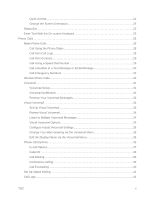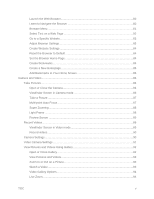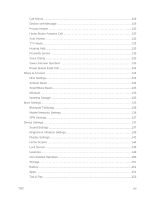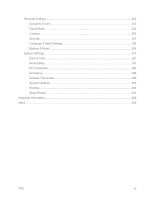TOC
vii
Reconnect a Headset or Car Kit
...............................................................................
117
Disconnect or Unpair from a Bluetooth Device
..........................................................
118
Send and Receive Information Using Bluetooth
........................................................
118
SmartShare
.....................................................................................................................
120
Enjoying content via a variety of devices
..................................................................
120
Enjoying the content from Nearby devices
................................................................
121
Near Field Communication (NFC) Technology
.................................................................
121
microSD Card
..................................................................................................................
121
Insert a microSD Card
..............................................................................................
122
Remove a microSD Card
..........................................................................................
123
View microSD Card Memory
.....................................................................................
123
Format the microSD Card
.........................................................................................
124
Unmount the microSD Card
......................................................................................
124
Use the Phone‘s microSD Card
as a USB Drive
.......................................................
124
Transfer User Contents From an Android Phone to Your LG Volt
....................................
125
Transfer Via PC or Laptop
........................................................................................
125
Transfer Via Bluetooth Connection
...........................................................................
126
Update Your Phone
.........................................................................................................
127
Update Your Phone Firmware
..................................................................................
127
Update Your LG Software
.........................................................................................
128
Update Your Profile
..................................................................................................
129
Update Your PRL
.....................................................................................................
129
Settings
...................................................................................................................................
130
Wireless Networks
...........................................................................................................
130
Airplane Mode
..........................................................................................................
130
Wi-Fi Settings
...........................................................................................................
131
Bluetooth Settings
.....................................................................................................
131
Mobile Data
..............................................................................................................
131
Call Settings
....................................................................................................................
131
Voicemail Settings
....................................................................................................
131
North American Dialing
.............................................................................................
131
International Dialing
..................................................................................................
131
Incoming Voice Call Pop-up
......................................................................................
131