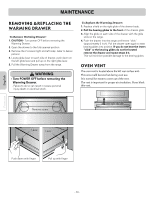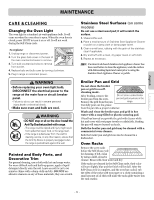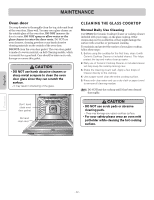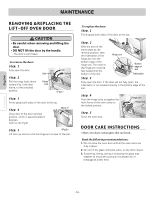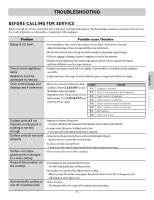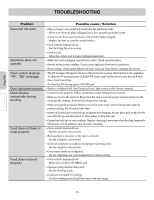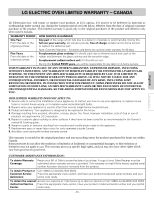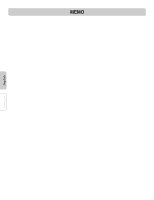LG LSB5682SW Owner's Manual - Page 35
Troubleshooting - review
 |
View all LG LSB5682SW manuals
Add to My Manuals
Save this manual to your list of manuals |
Page 35 highlights
TROUBLESHOOTING English Français BEFORE CALLING FOR SERVICE Before you call for service, review this list. It may save you time and expense. The list includes common occurrences that are not the result of defective workmanship or materials in this appliance. Problem Possible cause / Solution Range is not level. • Poor installation. Place oven rack in center of oven. Place a level on the oven rack. Adjust leveling legs at base of range until the oven rack is level. • Be sure floor is level and is strong and stable enough to adequately support range. • If floor is sagging or sloping, contact a carpenter to correct the situation. Cannot move appliance easily. Appliance must be accessible for service. Oven control beeps and displays any F code error. • Kitchen cabinet alignment may make range appear unlevel. Be sure cabinets are square and have sufficient room for range clearance. • Cabinets not square or are built in too tightly. Contact builder or installer to make appliance accessible. • Carpet interferes with range. Provide sufficient space so range can be lifted over carpet. • Electronic control has detected a fault condition. Press CLEAR/OFF to clear the display and stop beeping. Reprogram oven. If fault recurs, record fault number. Press CLEAR/OFF and contact a Service agent. CODE CAUSE F-1 Keypad is shorted F-2 Door locking system don't operate F-3 Oven sensor is opened F-4 Oven sensor is shorted F-5 Warm drawer sensor is shorted F-6 Warm drawer sensor is opened F-7 No heating F-9 Oven is too hot Surface units will not maintain a rolling boil or cooking is not fast enough Surface units do not work properly • Improper cookware being used. - Use pans which are flat and match the diameter of the surface unit selected. • In some areas, the power (voltage) may be low. - Cover pan with a lid until desired heat is obtained. • A fuse in your home may be blown or the circuit breaker tripped. - Replace the fuse or reset the circuit breaker. Surface unit stops glowing when changed to a lower setting • Cooktop controls improperly set. - Check to see the correct control is set for the surface unit you are using. • This is normal..the unit is still on and hot. Areas of discoloration on • Food spillovers not cleaned before next use. the cooktop - See the Cleaning the glass cooktop section. Automatically cycling on and off of surface units • Hot surface on a model with a light-colored cooktop. - This is normal. The surface may appear discolored when it is hot. This is temporary and will disappear as the glass cools. • This is normal. - The element will cycle on and off to maintain the heat setting. - 35 -