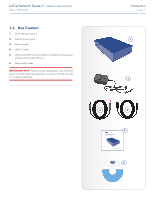LaCie Network Space 2
•
DESIGN BY NEIL POULTON
Table of Contents
User Manual
page 2
4.10. Dashboard: Eco Management
.....................................................................................................
44
4.10.1. Wake on LAN
................................................................................................................
45
4.11. Dashboard: Support
....................................................................................................................
46
4.11.1. Email Notification Events
.................................................................................................
47
4.12. Dashboard: Download
................................................................................................................
48
4.12.1. Download Page Settings
.................................................................................................
48
4.13. Dashboard: Copy
.......................................................................................................................
49
4.13.1. Creating a Backup Job
...................................................................................................
49
4.13.2. Auto Import of the USB Device
.........................................................................................
49
4.14. Dashboard: Front USB Port
..........................................................................................................
50
4.14.1. Connecting an External Hard Disk
...................................................................................
51
4.15. Update Product Software
.............................................................................................................
52
4.15.1. Method 1: Auto-Update
..................................................................................................
52
4.15.2. Method 2: Update with LaCie Network Assistant Software
..................................................
53
4.16. Reset to Factory
..........................................................................................................................
54
5. Troubleshooting
........................................................................................................
55
5.1. Software Updates
........................................................................................................................
55
5.2. System Log
.................................................................................................................................
55
5.3. Manual Updates
.........................................................................................................................
55
5.4. Troubleshooting the Network Connection
.....................................................................................
56
5.5. Troubleshooting the USB Connection
...........................................................................................
58
5.5.1. Mac Users
.....................................................................................................................
58
5.5.2. Windows Users
...............................................................................................................
60
5.6. Troubleshooting the Multimedia Server
.........................................................................................
62
5.6.1. Windows Media Player
....................................................................................................
62
5.6.2. iTunes
...........................................................................................................................
62
5.6.3. Xbox/PS3
.......................................................................................................................
62
6. Contacting Customer Support
...................................................................................
63
6.1. LaCie Technical Support Contacts
................................................................................................
64
7. Warranty Information
...............................................................................................
65