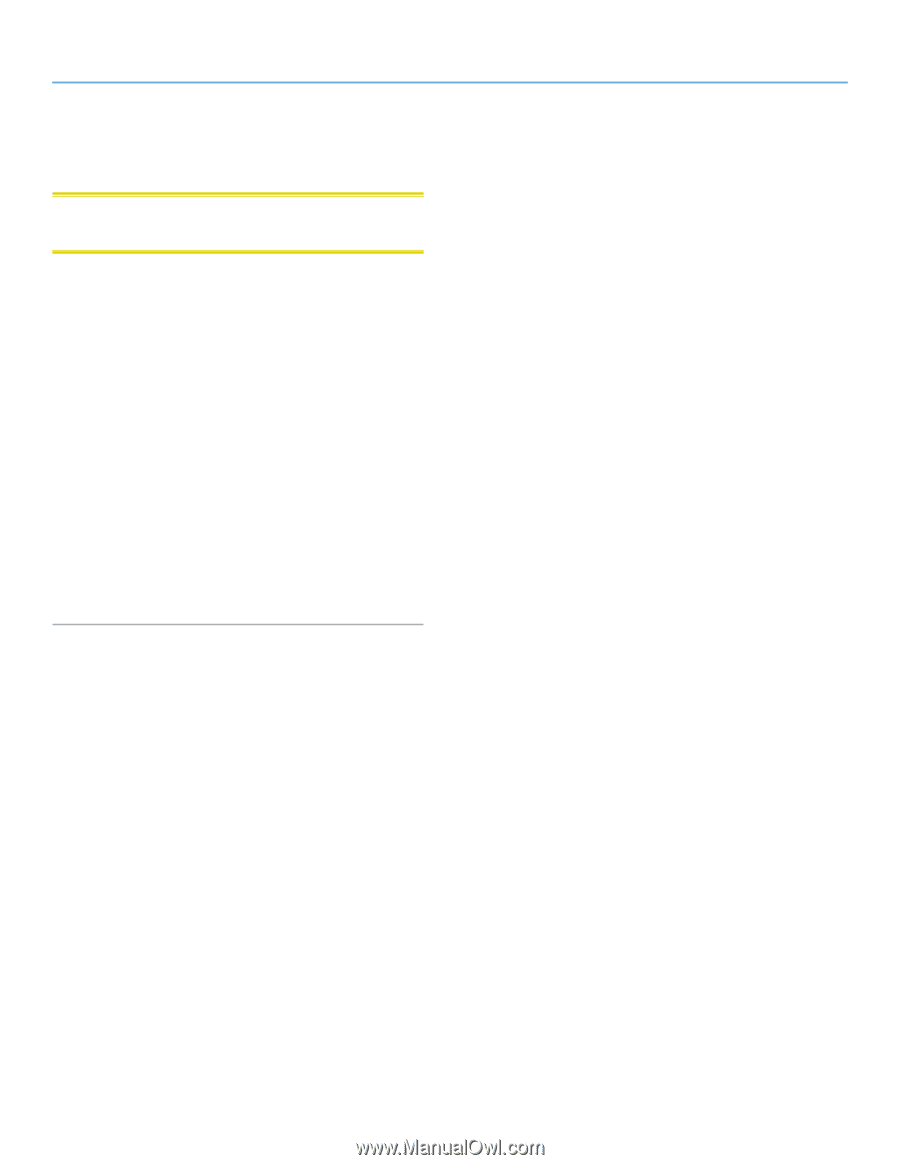Lacie Network Space 2 User Manual - Page 54
Reset to Factory, - hard reset
 |
View all Lacie Network Space 2 manuals
Add to My Manuals
Save this manual to your list of manuals |
Page 54 highlights
LaCie Network Space 2 • DESIGN BY NEIL POULTON User Manual 4.16. Reset to Factory CAUTION: Resetting the product will erase all Dashboard data such as users, groups, shares, and settings. If for any reason you wish to reset your hard drive to its out-of-thebox state, follow the procedure below. After resetting to default, all files will be moved to a folder called Recovery in MyShare and so by default will be available only to the administrator. 1. Make certain that the Network Space 2 is off. 1. Press and hold the power button for 10 seconds. Release the button when the LED becomes solid red. 2. When the LED begins blinking red, press the button again. (It will only blink red for five seconds, so you must press the button again to confirm reset before the end of the five seconds. If you don't press the button while the red light is blinking, the drive will start normally and the reset process will be aborted.) 3. When successfully reset, the Network Space 2 will restart automotically, returning to its factory settings. Administering Your LaCie Network Space 2 page 54